usb cables can connect
Universal Serial Bus (USB) cables have become an integral part of modern technology, serving as the primary means of connecting a wide array of devices. Initially developed in the mid-1990s, USB technology was designed to standardize the connection of peripherals to computers, facilitating easier data transfer and power supply. Over the years, USB cables have evolved significantly, adapting to the increasing demands for faster data transfer rates and more efficient power delivery.
Today, they are ubiquitous in both personal and professional environments, connecting everything from smartphones and tablets to printers and external hard drives. The versatility of USB cables is one of their most appealing features. They can be used for a multitude of purposes, including charging devices, transferring data, and even connecting to displays.
As technology continues to advance, the role of USB cables has expanded beyond simple connectivity; they now support high-definition video output and can deliver substantial power to larger devices. This evolution reflects the growing complexity of our digital lives and the need for reliable, efficient connections that can keep pace with technological advancements.
Key Takeaways
- USB cables are widely used for connecting devices and transferring data in modern technology.
- There are different types of USB cables, including USB-A, USB-B, and the newer USB-C, each with its own unique features and uses.
- When connecting devices with USB cables, it is important to ensure compatibility and proper insertion to avoid damage.
- USB cables can be used for both data transfer and charging, making them versatile and essential in everyday use.
- Common USB cable issues such as loose connections and slow data transfer can be troubleshooted with simple solutions, ensuring smooth functionality.
Types of USB Cables
Standard Connectors
The most common types include USB Type-A, Type-B, Mini-USB, Micro-USB, and the newer USB Type-C. USB Type-A is the standard rectangular connector found on most computers and chargers. It serves as the host connector in most scenarios, allowing devices to connect to a computer or power source.
Larger Device Connectors
USB Type-B connectors are typically used for larger devices like printers and external hard drives, providing a square-shaped connection that is less common in everyday use.
Mobile and Portable Device Connectors
Mini-USB and Micro-USB connectors were once prevalent in mobile devices and portable electronics. Mini-USB was widely used in early smartphones and digital cameras but has largely been phased out in favor of Micro-USB due to its smaller size and improved durability. Micro-USB connectors are still found in many devices today, although they are gradually being replaced by USB Type-C.
The Future of USB Connectors
The latter offers a reversible design, meaning it can be plugged in either way, which eliminates the frustration often associated with traditional USB connectors. Additionally, USB Type-C supports higher data transfer rates and power delivery capabilities, making it a preferred choice for modern devices.
Connecting Devices with USB Cables
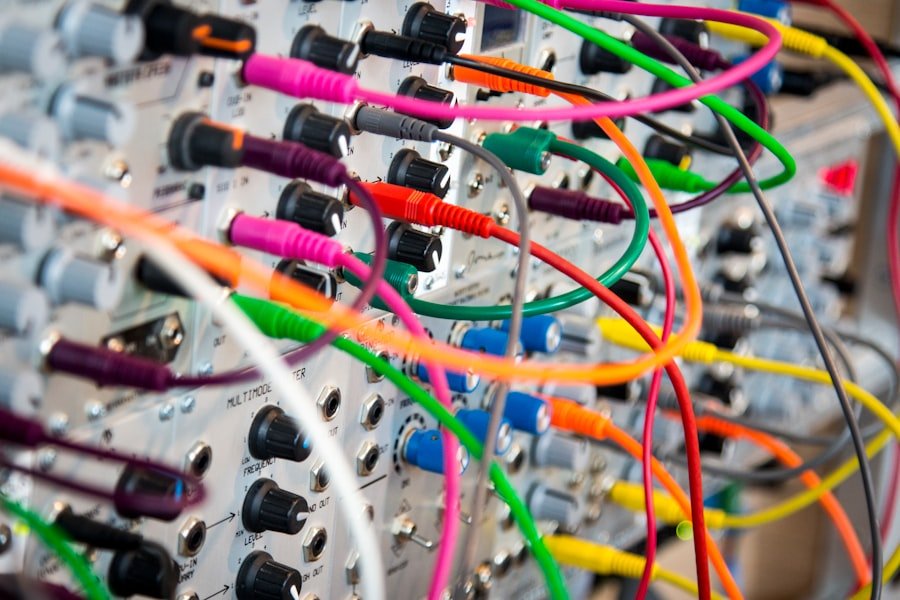
Connecting devices using USB cables is generally a straightforward process, but understanding the nuances of different connectors can enhance user experience. When connecting a device, it is essential to ensure that both ends of the cable are compatible with the respective ports. For instance, a USB Type-C cable can connect to any device with a Type-C port, while a Type-A cable will only connect to devices with a corresponding Type-A port.
This compatibility is crucial for ensuring that data transfer or charging occurs without issues. In many cases, users may encounter adapters or hubs that allow for multiple connections through a single port. For example, a USB Type-C hub can provide additional ports for Type-A devices, enabling users to connect older peripherals to newer laptops that may only feature Type-C ports.
This adaptability is particularly beneficial in environments where various devices need to be connected simultaneously, such as in offices or during presentations. Understanding how to effectively utilize these connections can streamline workflows and enhance productivity.
Data Transfer and Charging with USB Cables
One of the primary functions of USB cables is facilitating data transfer between devices. The speed at which data can be transferred depends on the type of USB cable being used. For instance, USB 2.0 supports data transfer rates of up to 480 Mbps, while USB 3.0 can achieve speeds up to 5 Gbps.
The latest iteration, USB 3.2 and USB4, can reach speeds exceeding 40 Gbps under optimal conditions. This rapid evolution in data transfer capabilities has made USB cables essential for tasks such as backing up files, transferring large media libraries, or syncing devices. In addition to data transfer, USB cables are also widely used for charging electronic devices.
The power delivery capabilities of USB cables have improved significantly over the years. For example, traditional USB 2.0 ports typically provide 2.5 watts of power, while USB Power Delivery (PD) technology allows for up to 100 watts through a single Type-C connection. This means that not only can smartphones be charged quickly, but also larger devices like laptops can receive sufficient power through the same cable.
This dual functionality makes USB cables incredibly versatile and convenient for users who rely on multiple devices throughout their day.
Troubleshooting Common USB Cable Issues
Despite their reliability, users may occasionally encounter issues with USB cables that can hinder connectivity or charging capabilities. One common problem is physical damage to the cable itself. Frayed wires or bent connectors can lead to intermittent connections or complete failure to transfer data or charge devices.
Regularly inspecting cables for signs of wear and tear can help prevent these issues from arising unexpectedly.
For instance, using a low-quality or non-compliant cable may result in slower charging speeds or failure to establish a connection altogether.
It is advisable to use certified cables that meet industry standards to ensure optimal performance. Additionally, software-related issues can also affect connectivity; outdated drivers or firmware on either device may prevent proper communication over the USB connection. Keeping software updated is essential for maintaining seamless operation.
Advantages of Using USB Cables

The advantages of using USB cables extend beyond mere connectivity; they offer numerous benefits that enhance user experience across various applications. One significant advantage is their universal compatibility with a wide range of devices.
Whether connecting a smartphone to a laptop or charging a tablet from a wall adapter, the versatility of USB cables streamlines everyday tasks. Moreover, the ability to transfer both data and power through a single cable is another compelling benefit. This dual functionality eliminates the need for multiple cords and adapters, making it easier for users to manage their electronic devices efficiently.
Additionally, advancements in technology have led to improved durability and performance in modern USB cables. Many manufacturers now produce cables with reinforced connectors and braided exteriors that resist wear and tear over time, ensuring longevity even with frequent use.
Future Developments in USB Cable Technology
As technology continues to evolve at an unprecedented pace, so too does the development of USB cable technology. Future advancements are likely to focus on increasing data transfer speeds and enhancing power delivery capabilities even further. The introduction of USB4 has already set the stage for significant improvements in performance; however, ongoing research aims to push these boundaries even more by exploring new materials and designs that could facilitate faster connections.
Another area of potential development lies in wireless charging technologies that could complement traditional wired connections. While wireless charging has gained popularity in recent years, integrating this capability with existing USB standards could create hybrid solutions that offer users even greater flexibility in how they connect and charge their devices. Furthermore, as more devices adopt USB Type-C as their standard connector, we may see an increase in accessories designed specifically for this format, further solidifying its place as the go-to choice for modern connectivity.
The Importance of USB Cables in Modern Technology
In an era where technology permeates every aspect of daily life, the importance of USB cables cannot be overstated. They serve as the backbone of connectivity for countless devices, enabling seamless communication between hardware while providing efficient power delivery solutions. As we continue to embrace new technologies and innovations, understanding the role of USB cables will remain crucial for maximizing their potential in our increasingly interconnected world.
The evolution of USB technology reflects broader trends in consumer electronics and computing, highlighting the need for standardized solutions that simplify user experiences while enhancing functionality. As we look ahead to future developments in this field, it is clear that USB cables will continue to play a vital role in shaping how we interact with our devices and each other in an ever-evolving digital landscape.
If you are looking for a versatile and convenient solution for your connectivity needs, check out the MP Mobile Pixels 2-in-1 USB cable. This cable offers a reliable connection for all your devices, making it a must-have accessory for any tech-savvy individual. For more information on USB cables and their benefits, be sure to read this informative article on the benefits and options of NEC Elite phones: A Guide to NEC Elite Phones: Features, Benefits, and Options. Additionally, if you are in need of a high-quality micro USB cable, consider the Rampow QC 3.0 cable for fast charging and data transfer speeds.
FAQs
What are USB cables used for?
USB cables are used to connect various devices, such as smartphones, tablets, cameras, printers, and external hard drives, to a computer or other host device for data transfer, charging, or syncing.
What types of USB cables are available?
There are several types of USB cables, including USB-A, USB-B, USB-C, and micro-USB. Each type has different connectors and is used for different devices and purposes.
Can USB cables connect different types of devices?
Yes, USB cables can connect different types of devices, as long as they have compatible connectors. For example, a USB-A to USB-C cable can connect a smartphone to a computer, or a USB-B to USB-A cable can connect a printer to a computer.
Are USB cables interchangeable?
In some cases, USB cables with different connectors can be interchangeable, but it depends on the specific devices and their compatibility. It’s important to use the correct type of USB cable for each device to ensure proper functionality.
Can USB cables transfer data and charge devices at the same time?
Yes, many USB cables are designed to transfer data and charge devices simultaneously. This is a common feature for USB cables used with smartphones, tablets, and other portable devices.




Post Comment