can usb cables go bad
Identifying a malfunctioning USB cable can be crucial for maintaining the functionality of your devices. One of the most apparent signs of a bad USB cable is inconsistent connectivity. If your device frequently disconnects or fails to establish a connection altogether, it may indicate that the cable is damaged or worn out.
This issue can manifest as intermittent charging, where the device only charges when the cable is positioned at a specific angle or when it is jostled. Such erratic behavior can be frustrating, especially when you rely on your device for daily tasks. Another telltale sign of a faulty USB cable is physical damage.
Inspecting the cable for frays, cuts, or exposed wires can provide immediate insight into its condition. A cable that has been bent excessively or twisted may show signs of wear at the connectors or along its length. Additionally, if you notice any discoloration or corrosion at the connectors, this could indicate a problem with the cable’s internal wiring or its ability to transmit power and data effectively.
These visual cues are essential in determining whether a cable is still functional or if it needs to be replaced.
Key Takeaways
- Signs of a Bad USB Cable:
- Intermittent connectivity
- Slow data transfer
- Device not recognized
- Physical damage or fraying
- Overheating during use
- Causes of USB Cable Failure:
- Physical damage
- Overuse or strain
- Poor manufacturing quality
- Exposure to extreme temperatures
- Incompatible devices
- How to Test a USB Cable:
- Use a multimeter to check for continuity
- Test the cable with different devices
- Inspect for physical damage or wear
- Check for proper fit and connection
- Use a USB cable tester if available
- Preventing USB Cable Failure:
- Avoid bending or twisting the cable
- Unplug the cable by gripping the connector
- Keep cables away from heat sources
- Use cable organizers to prevent strain
- Invest in high-quality, durable cables
- Fixing a Bad USB Cable:
- Use electrical tape for minor damage
- Replace the connector if it’s loose
- Splice and solder broken wires carefully
- Use heat shrink tubing for insulation
- Seek professional repair if necessary
- When to Replace a USB Cable:
- If there are visible signs of damage
- If the cable fails to work with multiple devices
- If the cable is consistently overheating
- If the cable has been heavily used for a long time
- If testing reveals significant connectivity issues
- Common Misconceptions About USB Cable Failure:
- “All USB cables are the same”
- “Cable failure is always due to device issues”
- “Physical damage is the only cause of failure”
- “Repairing a cable is not worth the effort”
- “High price equals high quality”
- Choosing a High-Quality USB Cable:
- Look for cables with reinforced connectors
- Check for high gauge and quality materials
- Consider cables with gold-plated connectors
- Read reviews and seek recommendations
- Invest in certified and branded cables
Causes of USB Cable Failure
USB cables can fail for a variety of reasons, and understanding these causes can help users take preventive measures. One common cause of failure is physical wear and tear. Frequent bending, twisting, and pulling can lead to internal wire breakage, especially near the connectors where stress is concentrated.
This type of damage often goes unnoticed until the cable begins to exhibit connectivity issues. Over time, even high-quality cables can succumb to this kind of deterioration if they are not handled with care. Environmental factors also play a significant role in the lifespan of USB cables.
Exposure to extreme temperatures, moisture, or direct sunlight can degrade the materials used in the cable’s construction. For instance, rubber and plastic insulation can become brittle and crack when subjected to high heat, while humidity can lead to corrosion at the connectors. Additionally, using a cable in environments where it is frequently stepped on or pinched can exacerbate wear and lead to premature failure.
Understanding these environmental impacts can help users make informed decisions about where and how to use their USB cables.
How to Test a USB Cable

Testing a USB cable is a straightforward process that can help determine its functionality without needing specialized equipment. One of the simplest methods is to use a different device to see if the cable works with it. For example, if you suspect that your charging cable is faulty, try using it with another phone or tablet.
If the second device charges without issue, the problem may lie with the original device rather than the cable itself. Conversely, if the cable fails to work with multiple devices, it is likely defective. Another effective way to test a USB cable is by using a multimeter.
This tool allows you to measure voltage and continuity within the cable. To perform this test, set the multimeter to measure continuity and touch one probe to the metal connector at one end of the cable and the other probe to the corresponding connector at the opposite end. If the multimeter beeps or shows continuity, it indicates that the internal wires are intact.
If there is no continuity, it suggests that there may be a break in the wiring, confirming that the cable is indeed faulty.
Preventing USB Cable Failure
Preventing USB cable failure involves adopting best practices for usage and storage. One effective strategy is to avoid bending or twisting cables excessively during use.
Instead, consider using cable organizers or ties that allow for gentle loops rather than sharp bends. This simple adjustment can significantly extend the life of your cables. Proper storage is equally important in preventing damage.
When not in use, store USB cables in a cool, dry place away from direct sunlight and extreme temperatures. Avoid placing heavy objects on top of stored cables, as this can cause compression and lead to internal damage over time. Additionally, consider investing in protective cases or pouches specifically designed for cables; these can help keep them organized and shielded from potential hazards.
Fixing a Bad USB Cable
While some USB cables are beyond repair, others may be salvageable with a bit of effort. If you notice that your cable has frayed insulation but the internal wires appear intact, you might be able to fix it by using electrical tape or heat-shrink tubing. Carefully wrap the damaged area with electrical tape, ensuring that no wires are exposed.
Alternatively, heat-shrink tubing can be slid over the damaged section and then heated with a heat gun or lighter to create a snug fit around the cable. In cases where the connectors are loose or damaged, you may consider replacing them entirely. This process requires some technical skill but can be accomplished with basic tools such as a soldering iron and wire cutters.
First, cut off the damaged connector and strip back the insulation on the internal wires. Then, solder on a new connector that matches your original one, ensuring that you connect each wire correctly according to its color coding (typically red for positive and black for negative). After soldering, insulate each connection with electrical tape before sealing everything back up.
When to Replace a USB Cable

Physical Damage: A Clear Indicator for Replacement
Additionally, if you notice any physical damage—such as fraying or exposed wires—it’s generally safer to replace the cable rather than risk further damage to your devices.
The Impact of Age on USB Cables
Another indicator that replacement is necessary is age. Even high-quality cables have a finite lifespan due to wear and tear from regular use. If you’ve had a cable for several years and it has been subjected to heavy use, consider replacing it as a precautionary measure.
Benefits of Replacing Your USB Cable
Investing in new cables not only ensures reliable performance but also helps protect your devices from potential damage caused by faulty connections.
Common Misconceptions About USB Cable Failure
There are several misconceptions surrounding USB cable failure that can lead users astray when troubleshooting their devices. One common myth is that all USB cables are created equal; however, this is far from true. Different cables are designed for various purposes and specifications—such as data transfer rates and power delivery capabilities—meaning that using an incompatible cable can result in poor performance or even damage to your device.
Another misconception is that physical appearance alone determines a cable’s quality or functionality. While visible damage such as fraying or cuts is certainly an indicator of potential failure, some cables may look perfectly intact yet still fail internally due to broken wires or poor connections at the connectors. Therefore, relying solely on visual inspection without testing functionality can lead to incorrect assumptions about a cable’s usability.
Choosing a High-Quality USB Cable
When selecting a USB cable, quality should be a top priority to ensure longevity and reliability. Look for cables that are certified by reputable organizations such as USB-IF (USB Implementers Forum), which ensures compliance with industry standards for performance and safety. Certified cables are more likely to deliver consistent power and data transfer rates while minimizing risks associated with overheating or short-circuiting.
Additionally, consider materials used in construction when choosing a USB cable. Cables made with braided nylon or reinforced connectors tend to withstand wear and tear better than standard plastic options. Features such as gold-plated connectors can also enhance conductivity and reduce corrosion over time.
Investing in high-quality cables may come at a higher initial cost but will often save money in the long run by reducing the frequency of replacements and ensuring optimal performance for your devices.
If you’re experiencing issues with your USB cables, it may be time to invest in a new one. According to a recent article on mobilen-bg.com, a portable charger power bank can be a convenient solution for fast charging on the go. This article highlights the importance of having a reliable power source for your devices, especially when you’re out and about. So, if you’re in need of a new USB cable, consider upgrading to a portable charger power bank for added convenience.
FAQs
What are USB cables?
USB cables are used to connect electronic devices, such as computers, smartphones, and cameras, to transfer data and provide power.
Can USB cables go bad?
Yes, USB cables can go bad over time due to wear and tear, bending, and exposure to extreme temperatures.
How can you tell if a USB cable is bad?
Signs that a USB cable may be bad include fraying or exposed wires, loose connections, and inconsistent charging or data transfer.
Can a bad USB cable damage my device?
Using a bad USB cable can potentially damage your device, as it may cause electrical issues or data corruption.
How can I prevent USB cables from going bad?
To prevent USB cables from going bad, avoid bending them excessively, keep them away from extreme temperatures, and unplug them carefully by holding the connector, not the cable.
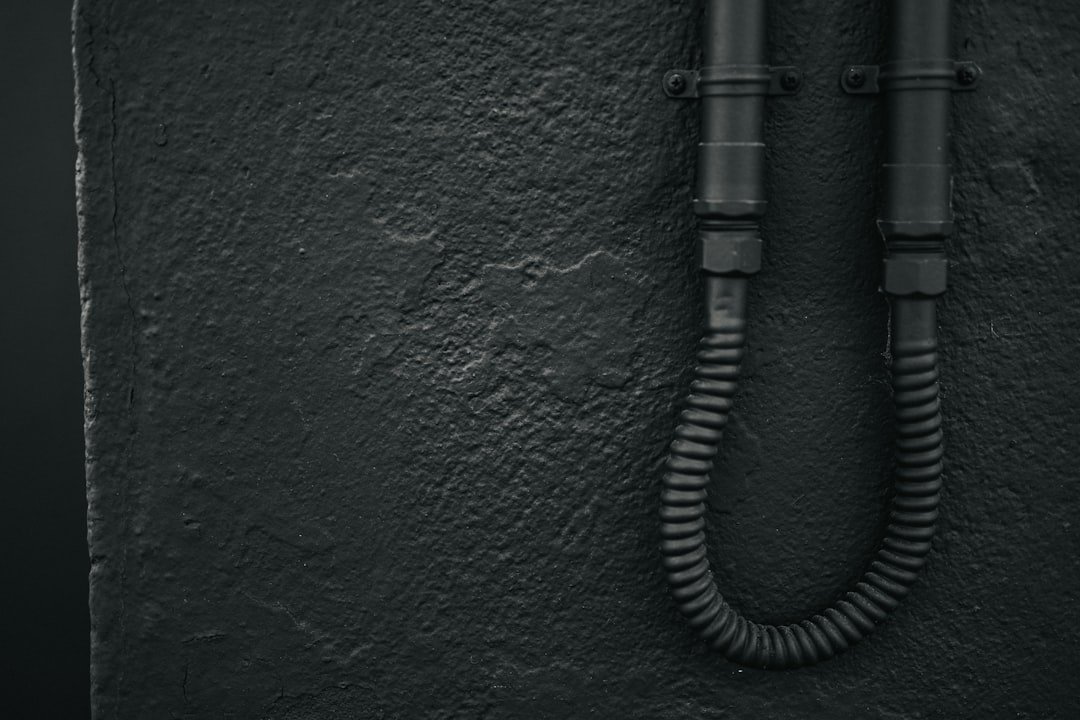



Post Comment