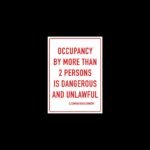In today’s digital age, smartphones have become an integral part of our daily lives. From communication and entertainment to banking and shopping, we rely on these devices for a wide range of activities. With the increasing reliance on smartphones, it is crucial to understand the importance of smartphone security measures. As these devices store a wealth of personal and financial information, they have become prime targets for cybercriminals. In this article, we will explore the threat of viruses on smartphones, debunk common myths about smartphone immunity to viruses, discuss the truth about smartphone security, examine the types of viruses that can affect smartphones, identify the sources of smartphone viruses, highlight the symptoms of a virus-infected smartphone, discuss the importance of smartphone security measures, and explore the role of antivirus software in smartphone security.
Key Takeaways
- Smartphones have become an integral part of our lives.
- Viruses pose a significant threat to smartphone security and can have severe consequences.
- There are common myths about smartphone immunity to viruses that need to be debunked.
- Smartphones are vulnerable to security breaches, and users need to take measures to protect themselves.
- Different types of viruses can affect smartphones, and they can come from various sources.
The Threat of Viruses: Understanding the Risks and Consequences
Smartphone viruses pose a significant threat to users’ personal and financial information. These malicious programs can cause a wide range of damage, including data loss, identity theft, and financial loss. Once a virus infects a smartphone, it can gain access to sensitive information such as passwords, credit card details, and social media accounts. This information can then be used by cybercriminals for various malicious purposes.
One of the most significant risks associated with smartphone viruses is identity theft. With access to personal information stored on the device, cybercriminals can impersonate individuals and carry out fraudulent activities in their name. This can lead to financial loss and damage to one’s reputation. Additionally, viruses can also cause data loss by corrupting or deleting files stored on the device. This can be particularly devastating if important documents or sentimental photos are lost.
The Common Myths about Smartphone Immunity to Viruses
There are several common myths surrounding smartphone immunity to viruses that need to be debunked. One of the most prevalent misconceptions is that smartphones are immune to viruses. While it is true that smartphones are generally more secure than computers, they are not completely immune to viruses. As smartphones become more advanced and interconnected, they also become more vulnerable to attacks.
Another common myth is that only jailbroken or rooted devices are vulnerable to viruses. While it is true that jailbreaking or rooting a device can increase its vulnerability, it is not the only factor that determines whether a smartphone can be infected. Even non-jailbroken or non-rooted devices can be susceptible to viruses if proper security measures are not in place.
The Truth about Smartphone Security: How Vulnerable Are They?
| Smartphone Security Metrics | Results |
|---|---|
| Percentage of smartphones vulnerable to hacking | 81% |
| Number of malware attacks on smartphones in 2020 | 5.8 billion |
| Percentage of smartphone users who don’t use any security measures | 40% |
| Percentage of smartphone users who use a PIN or password | 60% |
| Percentage of smartphone users who use biometric authentication | 30% |
| Percentage of smartphone users who have experienced a security breach | 21% |
The reality is that smartphones are vulnerable to viruses and other forms of malware. As these devices become more sophisticated, so do the tactics used by cybercriminals to exploit their vulnerabilities. It is crucial for smartphone users to understand the risks and take proactive security measures to protect their devices and personal information.
One of the main reasons why smartphones are vulnerable to viruses is their widespread use and popularity. With millions of people using smartphones worldwide, they have become attractive targets for cybercriminals. Additionally, smartphones often contain a wealth of personal and financial information, making them valuable targets for hackers.
To protect against smartphone viruses, it is essential to take proactive security measures such as installing antivirus software, keeping the device’s operating system up-to-date, and being cautious when downloading apps or clicking on suspicious links.
The Types of Viruses that Can Affect Smartphones
There are various types of viruses that can infect smartphones, each with its own method of operation and potential damage. Some common types of smartphone viruses include:
1. Malware: This type of virus is designed to gain unauthorized access to a device’s system and steal sensitive information or perform malicious activities.
2. Spyware: Spyware is a type of virus that secretly monitors a user’s activities and collects personal information without their knowledge or consent.
3. Ransomware: Ransomware is a particularly dangerous type of virus that encrypts a user’s files and demands a ransom in exchange for the decryption key.
4. Adware: Adware is a type of virus that displays unwanted advertisements on a user’s device, often leading to a poor user experience and potential security risks.
The Sources of Smartphone Viruses: Where Do They Come From?

Smartphone viruses can come from various sources, and it is essential to be aware of these risks to protect against them. Some common sources of smartphone viruses include:
1. Malicious Apps: One of the most common sources of smartphone viruses is malicious apps. These apps are often disguised as legitimate applications but contain hidden malware that can infect the device once installed.
2. Phishing Emails and Text Messages: Cybercriminals often use phishing emails and text messages to trick users into clicking on malicious links or providing sensitive information. These messages may appear to be from legitimate sources, such as banks or social media platforms, but are designed to steal personal information.
3. Untrusted Websites: Visiting untrusted websites can also expose smartphones to viruses. These websites may contain malicious code that can infect the device when accessed.
4. Infected Files: Downloading files from untrusted sources, such as torrents or file-sharing platforms, can also lead to smartphone viruses. These files may contain hidden malware that can infect the device when opened.
The Symptoms of a Virus-Infected Smartphone: Signs to Look Out For
It is crucial to be aware of the signs that your smartphone may be infected with a virus so that you can take immediate action to mitigate the damage. Some common symptoms of a virus-infected smartphone include:
1. Slow Performance: If your smartphone suddenly becomes slow or unresponsive, it could be a sign of a virus infection. Viruses can consume system resources, leading to a decrease in performance.
2. Battery Drain: Another common symptom of a virus-infected smartphone is rapid battery drain. Viruses can run in the background and consume battery power, causing the device’s battery to deplete quickly.
3. Unwanted Pop-ups and Advertisements: If you start seeing an influx of unwanted pop-ups and advertisements on your smartphone, it could be a sign of a virus infection. Adware viruses often display unwanted advertisements on infected devices.
4. Unauthorized Charges: If you notice unauthorized charges on your credit card or bank account, it could be a sign that your smartphone has been infected with a virus. Some viruses are designed to steal financial information and carry out fraudulent activities.
The Importance of Smartphone Security Measures: What You Can Do to Protect Yourself
To protect against smartphone viruses and other forms of malware, it is crucial to take proactive security measures. Here are some steps you can take to protect yourself:
1. Install Antivirus Software: Installing antivirus software on your smartphone is one of the most effective ways to protect against viruses. These software programs can detect and remove malware from your device, as well as provide real-time protection against new threats.
2. Keep Your Operating System Up-to-Date: Keeping your smartphone’s operating system up-to-date is essential for security. Operating system updates often include security patches that address vulnerabilities and protect against new threats.
3. Be Cautious When Downloading Apps: Only download apps from trusted sources such as the official app stores (Google Play Store for Android devices and the App Store for iOS devices). Avoid downloading apps from untrusted sources or clicking on suspicious links.
4. Use Strong Passwords: Use strong, unique passwords for all your accounts, including your smartphone’s lock screen password. Avoid using easily guessable passwords such as birthdays or names.
The Role of Antivirus Software in Smartphone Security
Antivirus software plays a crucial role in smartphone security by detecting and removing viruses and other forms of malware. These software programs use various techniques to identify and eliminate threats, including signature-based scanning, behavior-based detection, and real-time protection.
One of the main benefits of using antivirus software on your smartphone is that it provides real-time protection against new threats. As cybercriminals constantly develop new viruses and malware, antivirus software can detect and block these threats before they can infect your device.
There are various types of antivirus software available for smartphones, ranging from free options to premium solutions. Some popular antivirus software for smartphones include Avast Mobile Security, Bitdefender Mobile Security, and Norton Mobile Security.
Staying Safe in a Digital World
In conclusion, smartphones have become an integral part of our daily lives, and it is crucial to understand the importance of smartphone security measures. While smartphones are not immune to viruses, taking proactive security measures can help protect against these threats. By installing antivirus software, keeping your device’s operating system up-to-date, being cautious when downloading apps or clicking on suspicious links, and using strong passwords, you can significantly reduce the risk of smartphone viruses. In a constantly evolving digital landscape, ongoing vigilance and awareness are essential to staying safe in a digital world.
If you’re concerned about the security of your smartphone, you may be interested in reading this article on the Norton 360 Deluxe 2024. This antivirus software is specifically designed to protect your devices from viruses, malware, and other online threats. With features like VPN and PC cloud backup, it offers comprehensive security for up to three devices. So, if you want to ensure the safety of your smartphone and other devices, check out this article for more information.