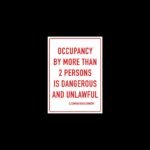Stylus technology has come a long way since its inception. The first stylus was developed in the early 1960s and was primarily used for inputting data into early touch screen devices. Over the years, stylus technology has evolved and become an integral part of modern smartphones.
Stylus technology works on smartphones by utilizing a digitizer, which is a layer on the screen that can detect the pressure and movement of the stylus. When the stylus touches the screen, it sends a signal to the digitizer, which then translates that input into a command or action on the device.
The importance of stylus technology in modern smartphones cannot be overstated. It allows for more precise and accurate input, making tasks such as drawing, sketching, and handwriting recognition much easier and more enjoyable. Additionally, stylus technology enhances navigation and control, providing users with a more intuitive and efficient way to interact with their devices.
Key Takeaways
- Stylus technology on smartphones allows for more precise and accurate input compared to using fingers.
- Using a stylus can benefit tasks that require precision, such as drawing, note-taking, and editing.
- Top smartphones with built-in stylus include the Samsung Galaxy Note series, LG Stylo series, Apple Pencil for iPad Pro, Microsoft Surface Duo, and Google Pixel 4 with Pixelbook Pen.
- The Samsung Galaxy Note series pioneered stylus integration and continues to offer advanced features such as Air Actions and S Pen remote control.
- The LG Stylo series offers a budget-friendly option for stylus lovers with features such as handwriting recognition and customizable shortcuts.
Benefits of Using a Stylus for Precision Tasks
One of the main benefits of using a stylus for precision tasks is increased accuracy and precision. Unlike using your finger, which can sometimes be imprecise, a stylus allows for more precise input. This is especially important when it comes to tasks such as drawing or editing photos, where precision is key.
Another benefit of using a stylus is better handwriting recognition. Many smartphones now have built-in handwriting recognition software that can convert your handwritten notes into digital text. Using a stylus makes this process much easier and more accurate, as it allows for more natural handwriting input.
Additionally, using a stylus enhances drawing and sketching capabilities. With a stylus, you can achieve finer details and more precise lines, making your artwork or sketches look more professional. This is especially important for artists or designers who rely on their smartphones for their creative work.
Lastly, using a stylus improves navigation and control. With a stylus, you can easily navigate through menus, scroll through web pages, and select small icons or buttons with precision. This makes using your smartphone a more seamless and enjoyable experience.
Top Smartphones with Built-In Stylus
There are several smartphones on the market that come with built-in stylus support. These devices offer a range of features and capabilities, catering to different user needs and preferences.
One of the most popular smartphones with built-in stylus support is the Samsung Galaxy Note series. The Galaxy Note series has been the pioneer of stylus integration in smartphones, offering a range of features and capabilities that make it a favorite among stylus enthusiasts. The latest iteration, the Samsung Galaxy Note 20 Ultra, boasts an improved S Pen with reduced latency and enhanced pressure sensitivity.
Another option for stylus lovers is the LG Stylo series. The LG Stylo series offers a budget-friendly option for those who want the convenience of a built-in stylus without breaking the bank. The latest model, the LG Stylo 6, features an improved stylus with enhanced precision and functionality.
Apple also offers its own stylus option, called the Apple Pencil, which is designed specifically for the iPad Pro. The Apple Pencil offers advanced features such as tilt and pressure sensitivity, making it a popular choice among artists and designers.
Microsoft has also entered the market with its Surface Duo, a dual-screen phone that comes with a stylus. The Surface Duo offers a unique dual-screen experience, allowing users to multitask and be more productive. The included stylus adds an extra layer of functionality, making it easier to take notes or draw on the device.
Lastly, Huawei offers the Mate 20 X, a large-screen phone with M-Pen support. The M-Pen offers a similar experience to other stylus options, with enhanced precision and functionality. The large screen of the Mate 20 X makes it a great option for those who want a more immersive drawing or sketching experience.
Samsung Galaxy Note Series: The Pioneer of Stylus Integration
| Model | Release Year | Screen Size (inches) | Stylus Integration | Battery Life (hours) |
|---|---|---|---|---|
| Galaxy Note | 2011 | 5.3 | Yes | 10 |
| Galaxy Note 2 | 2012 | 5.5 | Yes | 16 |
| Galaxy Note 3 | 2013 | 5.7 | Yes | 21 |
| Galaxy Note 4 | 2014 | 5.7 | Yes | 20 |
| Galaxy Note 5 | 2015 | 5.7 | Yes | 22 |
| Galaxy Note 7 | 2016 | 5.7 | Yes | 13 |
| Galaxy Note 8 | 2017 | 6.3 | Yes | 22 |
| Galaxy Note 9 | 2018 | 6.4 | Yes | 24 |
| Galaxy Note 10 | 2019 | 6.3 | Yes | 25 |
| Galaxy Note 20 | 2020 | 6.7 | Yes | 22 |
The Samsung Galaxy Note series has been at the forefront of stylus integration in smartphones since its inception. The first Galaxy Note was released in 2011 and introduced the world to the S Pen, a stylus that could be used to interact with the device.
Over the years, the Galaxy Note series has continued to evolve and improve its stylus technology. The latest iteration, the Samsung Galaxy Note 20 Ultra, boasts an improved S Pen with reduced latency and enhanced pressure sensitivity. This allows for a more natural and responsive writing and drawing experience.
The S Pen offers a range of features and capabilities that make it a favorite among stylus enthusiasts. It can be used for taking notes, drawing, sketching, and even navigating through menus. The S Pen also has a button that can be used to perform various actions, such as taking screenshots or launching apps.
Overall, the Samsung Galaxy Note series has set the standard for stylus integration in smartphones. Its innovative features and capabilities have made it a popular choice among users who value precision and functionality in their devices.
LG Stylo Series: A Budget-Friendly Option for Stylus Lovers
For those who want the convenience of a built-in stylus without breaking the bank, the LG Stylo series offers a budget-friendly option. The LG Stylo series features smartphones that come with an integrated stylus, allowing users to take advantage of enhanced precision and functionality.
The latest model in the LG Stylo series is the LG Stylo 6. It features an improved stylus with enhanced precision and functionality. The stylus can be used for tasks such as taking notes, drawing, sketching, and navigating through menus.
One of the advantages of the LG Stylo series is its affordability. The devices in this series offer a great value for the price, making them a popular choice among budget-conscious consumers. Despite their lower price point, the LG Stylo smartphones still offer a range of features and capabilities that make them a viable option for stylus lovers.
However, it’s worth noting that the stylus experience on the LG Stylo series may not be as advanced or refined as some of the higher-end options on the market. The precision and functionality of the stylus may not be on par with devices like the Samsung Galaxy Note series or the Apple Pencil. Nonetheless, for those on a budget who still want to enjoy the benefits of using a stylus, the LG Stylo series is a solid choice.
Apple Pencil: The Ultimate Stylus for iPad Pro

When it comes to stylus technology, Apple has its own offering called the Apple Pencil. The Apple Pencil is designed specifically for the iPad Pro and offers advanced features and capabilities that make it the ultimate stylus for Apple users.
The Apple Pencil features tilt and pressure sensitivity, allowing for more precise and natural input. This makes it a favorite among artists and designers who rely on their iPad Pro for their creative work. The pressure sensitivity allows for varying line thicknesses, while the tilt functionality allows for shading and other artistic effects.
The Apple Pencil also offers palm rejection technology, which means you can rest your hand on the screen while using the stylus without interfering with your input. This makes it more comfortable and natural to use, especially during long drawing or sketching sessions.
In terms of functionality, the Apple Pencil can be used for a wide range of tasks, including note-taking, drawing, sketching, and navigating through menus. It seamlessly integrates with various apps and offers a smooth and responsive experience.
Compared to other stylus options on the market, the Apple Pencil is often regarded as one of the best. Its advanced features and capabilities, combined with its seamless integration with the iPad Pro, make it a top choice for those who want the ultimate stylus experience.
Microsoft Surface Duo: A Dual-Screen Phone with a Stylus
Microsoft has entered the smartphone market with its Surface Duo, a dual-screen phone that comes with a stylus. The Surface Duo offers a unique dual-screen experience, allowing users to multitask and be more productive.
The stylus that comes with the Surface Duo adds an extra layer of functionality to the device. It can be used for tasks such as taking notes, drawing, sketching, and navigating through menus. The stylus offers enhanced precision and functionality, making it easier to interact with the device.
One of the advantages of the Surface Duo is its dual-screen design. The two screens can be used independently or together, allowing for a more immersive and versatile experience. The stylus can be used on either screen, providing users with even more flexibility and control.
Compared to other dual-screen smartphones on the market, the Surface Duo stands out for its stylus integration. The stylus adds an extra level of functionality to an already innovative device, making it a great option for those who want a unique and versatile smartphone experience.
Google Pixel 4: A Unique Stylus Experience with Pixelbook Pen
The Google Pixel 4 offers a unique stylus experience with its Pixelbook Pen. While the Pixel 4 does not come with a built-in stylus like some other smartphones, it is compatible with the Pixelbook Pen, which can be purchased separately.
The Pixelbook Pen offers advanced features and capabilities that make it a great option for those who want to use a stylus on their Pixel 4. It features tilt and pressure sensitivity, allowing for more precise and natural input. This makes it a favorite among artists and designers who want to use their Pixel 4 for creative work.
The Pixelbook Pen also offers palm rejection technology, allowing you to rest your hand on the screen while using the stylus without interfering with your input. This makes it more comfortable and natural to use, especially during long drawing or sketching sessions.
In terms of functionality, the Pixelbook Pen can be used for a wide range of tasks, including note-taking, drawing, sketching, and navigating through menus. It seamlessly integrates with various apps and offers a smooth and responsive experience.
Compared to other stylus options on the market, the Pixelbook Pen offers a unique stylus experience for Pixel 4 users. While it may not have the same level of integration as devices with built-in stylus support, it still provides a high-quality and versatile stylus experience.
Huawei Mate 20 X: A Large-Screen Phone with M-Pen Support
The Huawei Mate 20 X is a large-screen phone that offers M-Pen support. The M-Pen is Huawei’s stylus option and provides enhanced precision and functionality for users who want to take advantage of a stylus on their device.
The M-Pen offers advanced features and capabilities that make it a great option for those who want to use a stylus on their Mate 20
It features tilt and pressure sensitivity, allowing for more precise and natural input. This makes it a favorite among artists and designers who rely on their Mate 20 X for their creative work.
The M-Pen also offers palm rejection technology, allowing you to rest your hand on the screen while using the stylus without interfering with your input. This makes it more comfortable and natural to use, especially during long drawing or sketching sessions.
In terms of functionality, the M-Pen can be used for a wide range of tasks, including note-taking, drawing, sketching, and navigating through menus. It seamlessly integrates with various apps and offers a smooth and responsive experience.
Compared to other stylus options on the market, the M-Pen offers a unique stylus experience for Mate 20 X users. The large screen of the Mate 20 X makes it a great option for those who want a more immersive drawing or sketching experience.
Tips and Tricks for Getting Creative with a Stylus on Your Smartphone
Using a stylus on your smartphone opens up a world of creative possibilities. Whether you’re an artist, designer, or simply enjoy doodling in your free time, here are some tips and tricks for getting creative with a stylus on your smartphone:
1. How to use a stylus for drawing and sketching: When using a stylus for drawing or sketching, it’s important to choose the right app that offers the features and tools you need. Look for apps that offer different brush types, layers, and blending options. Experiment with different pressure levels to achieve varying line thicknesses and shading effects. Practice using different strokes and techniques to create depth and texture in your artwork.
2. Tips for taking handwritten notes with a stylus: When taking handwritten notes with a stylus, choose an app that offers handwriting recognition software. This will allow you to convert your handwritten notes into digital text, making them easier to search and organize. Practice writing legibly and at a consistent speed to improve the accuracy of the handwriting recognition software. Use different colors or highlighters to emphasize important points or categorize your notes.
3. Creative ways to use a stylus for navigation and control: Using a stylus for navigation and control can be a fun and intuitive way to interact with your smartphone. Experiment with different gestures and shortcuts to perform actions such as launching apps, taking screenshots, or adjusting settings. Customize the settings of your stylus to suit your preferences, such as adjusting the pressure sensitivity or assigning specific actions to the stylus button.
4. Best apps for using a stylus on your smartphone: There are many apps available that are specifically designed for use with a stylus. Some popular options include Procreate (for drawing and sketching), Notability (for note-taking), and Adobe Photoshop Sketch (for digital artwork). Explore different apps and find the ones that best suit your creative needs and preferences.
In conclusion, stylus technology has come a long way since its inception and has become an integral part of modern smartphones. The benefits of using a stylus for precision tasks are numerous, including increased accuracy and precision, better handwriting recognition, enhanced drawing and sketching capabilities, and improved navigation and control.
There are several smartphones on the market that come with built-in stylus support, each offering its own unique features and capabilities. The Samsung Galaxy Note series has been the pioneer of stylus integration in smartphones, while the LG Stylo series offers a budget-friendly option for those who want the convenience of a built-in stylus. Apple offers its own stylus option, called the Apple Pencil, which is designed specifically for the iPad Pro. Microsoft has entered the market with its Surface Duo, a dual-screen phone that comes with a stylus. Huawei also offers the Mate 20 X, a large-screen phone with M-Pen support.
Using a stylus on your smartphone opens up a world of creative possibilities. Whether you’re an artist, designer, or simply enjoy doodling in your free time , a stylus allows for more precise control and accuracy when drawing or sketching on your device. With the ability to vary pressure and angle, you can create intricate details and shading that would be difficult to achieve with just your finger. Additionally, a stylus can provide a more comfortable and natural writing experience, making it ideal for taking notes or annotating documents. Overall, using a stylus on your smartphone enhances your creativity and allows you to express yourself in new and exciting ways.
If you’re looking for a smartphone with a stylus, you might also be interested in the article “Motorola Moto G Stylus 5G (2023): A Versatile and Powerful Smartphone” from MobileN-BG. This article explores the features and capabilities of the Motorola Moto G Stylus 5G, highlighting its impressive stylus functionality and powerful performance. To learn more about this smartphone and its stylus capabilities, check out the article here.