how far usb cables can be extended
Universal Serial Bus (USB) technology has become a cornerstone of modern connectivity, facilitating communication between devices such as computers, printers, cameras, and various peripherals. USB extension cables serve a vital role in this ecosystem, allowing users to increase the distance between their devices and the host computer. These cables are designed to connect to existing USB ports, effectively extending the reach of the original cable.
This is particularly useful in scenarios where devices are located far from the computer or when the original cable is too short for practical use. USB extension cables come in various types, including USB-A, USB-B, USB-C, and Micro USB, each catering to different devices and applications. The construction of these cables typically involves multiple twisted pairs of wires that help maintain signal integrity over longer distances.
The quality of materials used in the cable’s construction can significantly impact performance, with higher-quality cables often providing better data transfer rates and reduced signal loss. Understanding the basics of USB extension is essential for anyone looking to optimize their setup, whether for home use, office environments, or specialized applications.
Key Takeaways
- USB extension allows for the lengthening of USB cables to reach devices that are farther away.
- Factors affecting USB cable length include signal degradation, voltage drop, and interference.
- Maximum lengths for different USB versions are 5 meters for USB 2.0, 3 meters for USB 3.0, and 1 meter for USB-C.
- Solutions for extending USB cables include using active extension cables, USB hubs, and USB over Ethernet adapters.
- Risks and limitations of extending USB cables include signal loss, power delivery issues, and potential data corruption.
Factors Affecting USB Cable Length
Several factors influence the effective length of USB cables, primarily focusing on signal integrity and data transfer rates. One of the most significant factors is the type of USB standard being used. Different USB versions have varying specifications regarding maximum cable lengths and data transfer capabilities.
For instance, USB 2.0 can support longer cable lengths compared to USB 3.0 due to differences in data transmission methods and power requirements. The inherent design of the cable also plays a crucial role; thicker wires and better shielding can help mitigate signal degradation over distance. Another critical factor is electromagnetic interference (EMI), which can disrupt data transmission.
Cables that are poorly shielded or located near other electronic devices may experience increased interference, leading to data loss or corruption. Additionally, the quality of connectors at both ends of the cable can affect performance. Low-quality connectors may not maintain a secure connection, resulting in intermittent connectivity issues.
Therefore, when considering extending USB cables, it is essential to evaluate these factors to ensure reliable performance.
Maximum Lengths for Different USB Versions
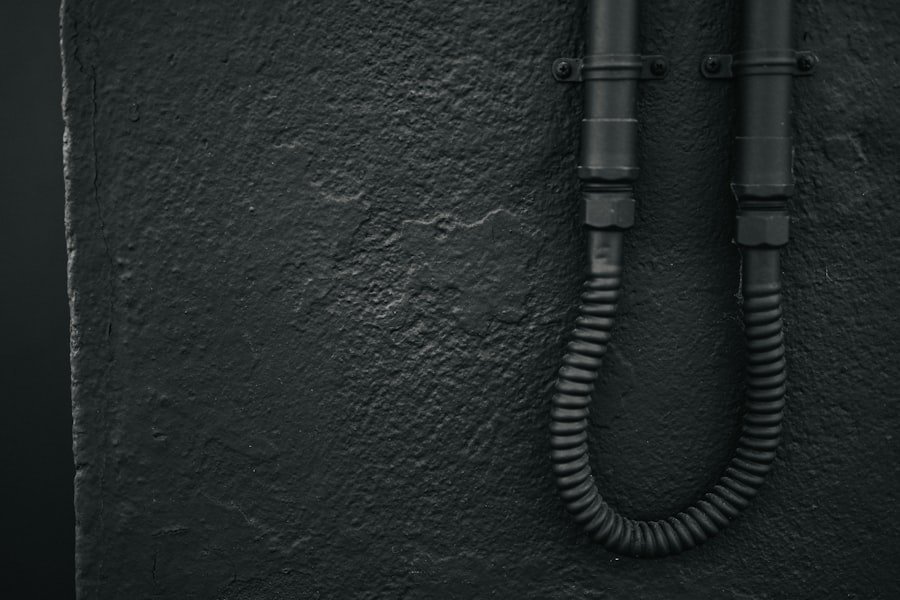
The maximum lengths for USB cables vary significantly across different versions of the technology. For USB 1.1 and USB 2.0, the maximum recommended length is 5 meters (approximately 16 feet). This length is generally sufficient for most consumer applications, such as connecting printers or external hard drives to a computer.
However, as data transfer speeds increased with the introduction of USB 3.0, the maximum length was reduced to 3 meters (about 9.8 feet) due to the higher frequency signals used in this version. USB 3.1 and USB 3.2 further pushed the boundaries of speed and efficiency but maintained similar length limitations as USB 3.0. The introduction of USB-C has also brought about new possibilities for connectivity but does not inherently change the maximum lengths associated with previous standards.
It is important to note that while these lengths are recommended for optimal performance, users may find that they can achieve longer distances with high-quality cables or active extenders designed specifically for longer runs.
Solutions for Extending USB Cables
When users need to extend their USB connections beyond the standard lengths, several solutions are available.
However, as previously mentioned, these are limited by the maximum lengths associated with each USB version.
For longer distances, active USB extension cables are a more effective solution. These cables contain built-in electronics that amplify the signal, allowing for longer runs without significant loss of data integrity. Another option is to utilize USB over Ethernet extenders.
This method involves converting the USB signal into an Ethernet signal that can travel much longer distances—up to 100 meters (328 feet) or more—before being converted back to USB at the other end. This solution is particularly useful in commercial settings where devices may be located far from their host computers, such as in large office spaces or industrial environments. Additionally, wireless USB extenders are available that eliminate the need for physical cabling altogether, although they may introduce latency and potential interference issues.
Risks and Limitations of Extending USB Cables
While extending USB cables can provide significant benefits in terms of flexibility and convenience, there are inherent risks and limitations associated with this practice.
Even with high-quality cables or active extenders, there is always a risk that the signal may weaken enough to cause issues during data transfer.
Another limitation is power delivery capabilities. Standard USB cables can only deliver a certain amount of power over distance; extending a cable too far may result in insufficient power reaching connected devices. This is particularly relevant for devices that require higher power levels, such as external hard drives or charging stations.
Users must ensure that any extended setup can adequately supply power to all connected devices without compromising performance.
Tips for Extending USB Cables Safely

To ensure safe and effective use of extended USB cables, several best practices should be followed. First and foremost, always choose high-quality cables from reputable manufacturers. Investing in well-constructed cables with proper shielding can significantly reduce the risk of signal loss and interference.
Additionally, when using active extenders or converters, ensure they are compatible with your specific USB version to avoid potential issues. It is also advisable to minimize sharp bends or kinks in the cable during installation, as these can damage internal wiring and lead to connectivity problems over time. Keeping cables away from sources of electromagnetic interference—such as power lines or large electronic devices—can further enhance performance and reliability.
Regularly inspecting connections for wear and tear can help identify potential issues before they become significant problems.
Common Uses for Extended USB Cables
Extended USB cables find applications across various domains due to their versatility and convenience. In home environments, they are often used to connect peripherals like printers or scanners located at a distance from a computer workstation. Gamers frequently utilize extended cables for controllers or VR headsets to create a more immersive experience without being tethered too closely to their gaming systems.
In professional settings, extended USB cables are invaluable for connecting devices in conference rooms or classrooms where equipment may be spread out over larger areas. They enable seamless presentations by allowing laptops to connect to projectors or large displays without being physically close together. Additionally, industries such as manufacturing and healthcare utilize extended USB connections for equipment monitoring and data collection from devices located far from central control systems.
Future Developments in USB Extension Technology
As technology continues to evolve, so too does the landscape of USB extension solutions. One area of development is the ongoing enhancement of data transfer speeds with newer versions of USB technology, such as USB4 and Thunderbolt 4. These advancements promise not only faster data rates but also improved power delivery capabilities over longer distances.
Moreover, innovations in wireless technology may lead to more robust wireless USB solutions that minimize latency while maintaining high data transfer rates. As industries increasingly adopt IoT (Internet of Things) devices, there will be a growing need for reliable and efficient methods of extending connectivity without cumbersome cabling solutions. Future developments may also focus on integrating smart features into extenders that allow users to monitor performance metrics or troubleshoot connectivity issues remotely.
In conclusion, understanding the intricacies of USB extension technology is essential for optimizing device connectivity across various applications. As users continue to seek greater flexibility in their setups, advancements in this field will undoubtedly play a crucial role in shaping how we connect our devices in both personal and professional environments.
If you are looking to extend the reach of your USB cables, you may want to check out this article on the Anker USB-C charger cable from mobilen-bg.com. This article discusses the quality and durability of the cable, which may be important factors to consider when looking for an extension. Additionally, if you are in need of a powerful device with impressive features, you may want to read about the Umidigi A15C 16-128GB Android 13 NFC unlocked cell phone on mobilen-bg.com. And if you are interested in a budget-friendly option, the Nokia C210 T-Mobile AT may be worth checking out on mobilen-bg.com.
FAQs
What is the maximum length for a USB cable?
The maximum length for a standard USB 2.0 cable is 5 meters (16.4 feet). For USB 3.0 and 3.1 cables, the maximum length is 3 meters (9.8 feet).
Can USB cables be extended beyond their maximum length?
Yes, USB cables can be extended beyond their maximum length using active USB extension cables or USB hubs with built-in signal boosters. These devices help to maintain signal integrity over longer distances.
What are the limitations of extending USB cables?
Extending USB cables beyond their maximum length can result in signal degradation, data loss, and reduced power delivery. It is important to use high-quality active extension cables or hubs to minimize these issues.
What are the factors to consider when extending USB cables?
When extending USB cables, it is important to consider the type of USB standard (2.0, 3.0, 3.1), the quality of the extension device, the power requirements of the connected devices, and the potential for signal interference over longer distances.
Are there alternatives to extending USB cables for longer distances?
Yes, alternatives to extending USB cables include using wireless USB adapters, USB over Ethernet extenders, or converting USB signals to other formats such as fiber optic for longer distances. These alternatives may be more suitable for specific use cases.




Post Comment