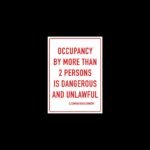Mobile phones have become an essential part of our daily lives, and this is no different for seniors. In fact, mobile phones can be particularly important for seniors as they offer a range of benefits that can greatly enhance their quality of life. From improved communication with loved ones to increased independence and safety, mobile phones have the power to make a significant difference in the lives of seniors. In this article, we will explore the various benefits of mobile phones for seniors, the features to look for in a senior-friendly mobile phone, the top mobile phones for seniors in 2021, how to choose the right mobile phone plan, tips for teaching seniors how to use mobile phones, apps and accessories that can enhance the mobile phone experience for seniors, safety and security considerations, how mobile phones can help seniors stay connected with loved ones, and overcoming common challenges seniors face when using mobile phones.
Key Takeaways
- Mobile phones can greatly benefit senior citizens by keeping them connected with loved ones and providing access to emergency services.
- When choosing a senior-friendly mobile phone, look for features such as large buttons, easy-to-read screens, and hearing aid compatibility.
- Some of the top mobile phones for seniors in 2021 include the Jitterbug Flip, the Doro 7050, and the Samsung Galaxy A01.
- When selecting a mobile phone plan for seniors, consider options with low data usage and unlimited talk and text.
- Teaching seniors how to use mobile phones can be made easier by breaking down the process into small, manageable steps and providing plenty of patience and encouragement.
Benefits of mobile phones for seniors
Improved communication with loved ones: One of the most significant benefits of mobile phones for seniors is the ability to stay connected with loved ones. Mobile phones allow seniors to make phone calls, send text messages, and even video chat with family and friends who may be far away. This can help combat feelings of loneliness and isolation that many seniors experience. Being able to easily reach out to loved ones can also provide a sense of security and peace of mind.
Increased independence and safety: Mobile phones can greatly increase the independence and safety of seniors. With a mobile phone, seniors can easily call for help in case of an emergency or if they need assistance. This can be particularly important for seniors who live alone or have health conditions that require regular monitoring. Mobile phones also provide a sense of security when seniors are out and about, as they can easily contact someone if they feel unsafe or lost.
Access to emergency services: In addition to being able to call for help in an emergency, mobile phones also provide access to emergency services. Many mobile phones have built-in features that allow users to quickly dial emergency numbers, such as 911. Some phones even have GPS capabilities that can help emergency responders locate the user in case of an emergency. This can be especially important for seniors who may have medical conditions or mobility issues that put them at a higher risk for emergencies.
Entertainment and mental stimulation: Mobile phones offer a wide range of entertainment options that can help keep seniors mentally stimulated and engaged. From games and puzzles to reading books and watching videos, mobile phones provide a convenient way for seniors to access a variety of entertainment options. This can be particularly beneficial for seniors who may have limited mobility or live in areas with limited access to entertainment options. Engaging in mentally stimulating activities can help improve cognitive function and overall well-being.
Features to look for in a senior-friendly mobile phone
Large buttons and easy-to-read display: When choosing a mobile phone for a senior, it is important to look for one with large buttons and an easy-to-read display. This can make it easier for seniors with vision impairments or dexterity issues to use the phone. Some phones even have customizable font sizes and high contrast options to further enhance visibility.
Hearing aid compatibility: Many seniors wear hearing aids, so it is important to choose a mobile phone that is compatible with their hearing aids. Look for phones that have a high level of hearing aid compatibility (HAC) rating, which means they are designed to work well with hearing aids and reduce interference or feedback.
Simple user interface: Seniors may not be as familiar with technology as younger generations, so it is important to choose a mobile phone with a simple user interface. Look for phones that have intuitive menus and easy-to-navigate settings. Some phones even have dedicated senior modes or simplified interfaces specifically designed for older users.
Long battery life: Seniors may not always have easy access to charging their phones, so it is important to choose a mobile phone with a long battery life. Look for phones that have a large battery capacity and efficient power management features. Some phones even have removable batteries, which can be useful for seniors who may need to replace the battery themselves.
Durability and water resistance: Seniors may be more prone to dropping their phones or accidentally getting them wet, so it is important to choose a mobile phone that is durable and water-resistant. Look for phones that have a sturdy build quality and an IP rating for water resistance. This can help protect the phone from damage and ensure it continues to function properly even in challenging conditions.
Top mobile phones for seniors in 2021
There are several mobile phones on the market that are specifically designed with seniors in mind. These phones offer a range of features that make them easy to use and suitable for older users. Here are some of the top mobile phones for seniors in 2021:
1. Jitterbug Flip: The Jitterbug Flip is a simple flip phone that offers large buttons, a bright display, and an easy-to-use interface. It also has a dedicated emergency button that can be programmed to call for help in case of an emergency. The Jitterbug Flip is compatible with hearing aids and has a long battery life.
2. Doro 7050: The Doro 7050 is another flip phone that is designed with seniors in mind. It has large buttons, a clear display, and an intuitive user interface. The Doro 7050 also has an emergency button and is compatible with hearing aids. It has a long battery life and is durable.
3. Apple iPhone SE: The Apple iPhone SE is a smartphone that offers a range of features that make it suitable for seniors. It has a compact size, large buttons, and an easy-to-use interface. The iPhone SE also has accessibility features such as voice control and magnification. It is compatible with hearing aids and has a long battery life.
4. Samsung Galaxy A01: The Samsung Galaxy A01 is an affordable smartphone that offers a range of features that make it suitable for seniors. It has a large display, easy-to-use interface, and a long battery life. The Galaxy A01 is compatible with hearing aids and has a durable build quality.
How to choose the right mobile phone plan for seniors
Choosing the right mobile phone plan for seniors can be overwhelming, as there are many options available. It is important to consider the needs and budget of the senior when selecting a plan. Here are some tips for finding the best plan for seniors:
1. Consider usage: Start by considering how the senior will be using their mobile phone. Will they primarily be making phone calls or sending text messages? Do they need access to data for internet browsing or using apps? Understanding the usage patterns of the senior can help determine the type of plan that will best suit their needs.
2. Look for senior-specific plans: Many mobile service providers offer plans specifically designed for seniors. These plans often include features such as unlimited talk and text, discounted rates, and additional benefits such as roadside assistance or medical alert services. Research different providers to see if they offer senior-specific plans.
3. Compare prices: Compare prices from different mobile service providers to find the best deal for the senior’s needs and budget. Consider factors such as monthly fees, data allowances, and any additional charges or fees. It may also be worth considering prepaid plans, which can offer flexibility and control over spending.
4. Consider contract length: Some mobile phone plans require signing a contract for a certain period of time, while others offer month-to-month options. Consider the senior’s preferences and lifestyle when choosing between contract and no-contract plans.
5. Check coverage: Before selecting a mobile phone plan, check the coverage in the area where the senior will be using the phone most frequently. Ensure that the provider has good coverage and reliable service in that area.
Tips for teaching seniors how to use mobile phones

Teaching seniors how to use mobile phones can be a challenging task, but with patience and empathy, it can be a rewarding experience. Here are some tips for teaching seniors how to use mobile phones:
1. Patience and empathy: Remember that learning something new can be intimidating, especially for seniors who may not be as familiar with technology. Be patient and understanding, and try to put yourself in their shoes. Offer reassurance and encouragement throughout the learning process.
2. Break down tasks into simple steps: When teaching seniors how to use a mobile phone, break down tasks into simple steps. Start with the basics, such as making a phone call or sending a text message, and gradually introduce more advanced features. Repeat and reinforce concepts as needed.
3. Use visual aids and hands-on demonstrations: Visual aids can be helpful for seniors who are visual learners. Use diagrams or pictures to illustrate concepts and demonstrate how to perform certain tasks on the mobile phone. Encourage hands-on practice so that seniors can gain confidence and become familiar with the device.
4. Provide written instructions: Provide written instructions or cheat sheets that seniors can refer to when they need a reminder or assistance. Keep the instructions simple and easy to understand, using plain language and step-by-step instructions.
5. Encourage exploration and experimentation: Encourage seniors to explore the features of their mobile phone and experiment with different settings and options. This can help them become more comfortable with the device and discover features that they may find useful or enjoyable.
Apps and accessories that can enhance the mobile phone experience for seniors
There are many apps and accessories available that can enhance the mobile phone experience for seniors. These tools can help seniors stay healthy, connected, and entertained. Here are some examples:
1. Health and wellness apps: There are a variety of health and wellness apps available that can help seniors track their fitness, monitor their medication, and manage their overall well-being. These apps can provide reminders for taking medication, track physical activity, and even offer guided exercises or meditation sessions.
2. Assistive technology accessories: There are several accessories available that can enhance the accessibility of mobile phones for seniors. For example, there are stylus pens that can make it easier for seniors with dexterity issues to navigate the touch screen. There are also Bluetooth-enabled hearing aids that can connect directly to the mobile phone for improved sound quality.
3. Entertainment and social media apps: Mobile phones offer a wide range of entertainment options, from games and puzzles to streaming services and social media apps. These apps can help seniors stay entertained and connected with friends and family. Many social media platforms also have groups or communities specifically for seniors, where they can connect with others who share similar interests or experiences.
Safety and security considerations for senior mobile phone users
Safety and security should be a top priority when using mobile phones, especially for seniors. Here are some safety and security considerations for senior mobile phone users:
1. Password protection and biometric authentication: Encourage seniors to set up password protection or biometric authentication (such as fingerprint or facial recognition) on their mobile phones. This can help prevent unauthorized access to their personal information and ensure that their device is secure.
2. Avoiding scams and phishing attempts: Seniors may be more vulnerable to scams and phishing attempts, so it is important to educate them about common scams and how to avoid them. Remind them to be cautious when sharing personal information online or responding to unsolicited requests.
3. Emergency contact information and medical alerts: Make sure that seniors have their emergency contact information programmed into their mobile phones. This can include the contact information of family members, friends, and healthcare providers. Some mobile phones also have medical alert features that can provide important medical information in case of an emergency.
How mobile phones can help seniors stay connected with loved ones
Mobile phones offer a range of features that can help seniors stay connected with loved ones. Here are some ways that mobile phones can help seniors stay connected:
1. Video calls and messaging: Mobile phones allow seniors to make video calls and send text messages to their loved ones. This can provide a more personal and interactive way of staying in touch, especially when physical visits may not be possible. Video calls can also help combat feelings of loneliness and isolation.
2. Social media and online communities: Many seniors are active on social media platforms such as Facebook or Instagram, where they can connect with friends and family members. There are also online communities specifically for seniors, where they can share experiences, ask questions, and connect with others who share similar interests.
3. Sharing photos and memories: Mobile phones make it easy for seniors to share photos and memories with their loved ones. They can take photos or videos of special moments and instantly share them with family and friends. This can help seniors feel more connected and involved in the lives of their loved ones.
Overcoming common challenges seniors face when using mobile phones
Seniors may face a variety of challenges when using mobile phones, but with the right strategies and adaptations, these challenges can be overcome. Here are some common challenges seniors face when using mobile phones and tips for adapting to them:
1. Vision and hearing impairments: Seniors with vision or hearing impairments may find it difficult to use mobile phones. To overcome this challenge, look for mobile phones that have accessibility features such as large text options, high contrast settings, or compatibility with hearing aids. Consider using accessories such as stylus pens or Bluetooth-enabled hearing aids to enhance usability.
2. Cognitive decline and memory loss: Seniors with cognitive decline or memory loss may struggle to remember how to use their mobile phones or navigate through the settings. To overcome this challenge, provide written instructions or cheat sheets that seniors can refer to when they need a reminder. Simplify the user interface by removing unnecessary apps or features and organizing the home screen with only essential apps.
3. Physical limitations and dexterity issues: Seniors with physical limitations or dexterity issues may find it difficult to navigate the touch screen or press small buttons on a mobile phone. To overcome this challenge, look for mobile phones that have large buttons, a tactile keypad, or compatibility with stylus pens. Consider using accessories such as phone grips or stands to make it easier to hold and operate the phone.
Mobile phones have become an essential tool for seniors, offering a range of benefits that can greatly enhance their quality of life. From improved communication with loved ones to increased independence and safety, mobile phones have the power to make a significant difference in the lives of seniors. When choosing a mobile phone for a senior, it is important to consider features such as large buttons, hearing aid compatibility, simple user interface, long battery life, durability, and water resistance. There are several mobile phones on the market that are specifically designed with seniors in mind, offering features that make them easy to use and suitable for older users.
Choosing the right mobile phone plan for seniors involves considering usage patterns, comparing prices, checking coverage, and looking for senior-specific plans. Teaching seniors how to use mobile phones requires patience, empathy, and clear communication. It is important to understand that seniors may have limited experience with technology and may require additional time and support to grasp the basics. Explaining concepts in simple terms, providing step-by-step instructions, and offering hands-on demonstrations can greatly assist in their learning process. Additionally, being patient and understanding their individual learning pace is crucial. Empathy plays a significant role in creating a comfortable and supportive environment, as seniors may feel overwhelmed or frustrated during the learning process. By showing empathy and offering encouragement, seniors can feel more confident and motivated to continue learning how to use their mobile phones effectively.
If you’re a senior citizen looking for a mobile phone that suits your needs, you might also be interested in accessories that enhance your mobile experience. One such accessory is the Micro USB Cable Rampow QC 3.0, which ensures fast and efficient charging for your phone. Another useful device is the Portable Charger Power Bank, providing a convenient solution for fast charging on the go. Additionally, it’s important to consider security when using mobile phones, and Norton 360 Deluxe 2024 Ready Antivirus Software offers comprehensive protection for up to three devices, including VPN and PC cloud backup features. Check out these articles on Mobile.bg to find out more about these essential accessories: Micro USB Cable Rampow QC 3.0, Portable Charger Power Bank, and Norton 360 Deluxe 2024 Ready Antivirus Software.