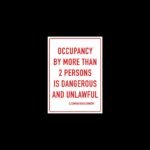USB (Universal Serial Bus) technology has come a long way since its inception in the mid-1990s. It has become the standard for connecting various devices to computers and has undergone several iterations to keep up with the ever-evolving technology landscape. One of the latest advancements in USB technology is USB Type-C, which offers a range of features and benefits that make it a worthy upgrade.
USB Type-C was first introduced in 2014 by the USB Implementers Forum (USB-IF), the organization responsible for developing and promoting USB standards. It is a small, reversible connector that is designed to replace the traditional USB connectors we are all familiar with. The key feature of USB Type-C is its versatility, as it can be used for charging, data transfer, and video output.
Key Takeaways
- USB Type-C offers faster charging and data transfer speeds
- It has a smaller and more versatile design compared to traditional USB cables
- USB Type-C simplifies connectivity and is compatible with newer devices
- The technology is cost-effective and has a promising future
- Making the switch to USB Type-C cables is easy with the right adapters and accessories
The benefits of upgrading to USB Type-C
Upgrading to USB Type-C brings several benefits that make it worth considering. One of the most significant advantages is improved charging and data transfer speeds. USB Type-C supports faster charging, allowing devices to charge more quickly than with traditional USB cables. It also supports faster data transfer speeds, enabling users to transfer large files in a fraction of the time.
Another benefit of USB Type-C is its versatile design. Unlike traditional USB cables, which have different connectors for different devices, USB Type-C can be used with a wide range of devices, including smartphones, tablets, laptops, and even some gaming consoles. This means that you can use the same cable to charge your phone, transfer files from your laptop, and connect your tablet to an external display.
In addition to improved charging and data transfer speeds and versatile design, USB Type-C also offers simplified connectivity. With traditional USB cables, you have to make sure you plug them in the right way, as they are not reversible. This can be frustrating and time-consuming. With USB Type-C, you don’t have to worry about which way you plug it in, as it is reversible. This makes it much easier and more convenient to use.
USB Type-C vs. traditional USB cables
USB Type-C and traditional USB cables differ in terms of physical design and capabilities. Traditional USB cables have a rectangular Type-A connector on one end, which is commonly used for connecting devices to computers, and a Type-B or Micro-B connector on the other end, which is used for connecting devices such as printers and external hard drives.
USB Type-C, on the other hand, has a small, oval-shaped connector that is reversible, meaning it can be plugged in either way. This eliminates the frustration of trying to plug in a USB cable the wrong way. USB Type-C also supports faster charging and data transfer speeds than traditional USB cables.
While USB Type-C offers several advantages over traditional USB cables, there are also some disadvantages to consider. One disadvantage is that not all devices support USB Type-C yet. This means that if you upgrade to USB Type-C, you may need to purchase adapters or new cables to connect your older devices.
Compatibility with newer devices
| Device Type | Compatibility Score | Issues |
|---|---|---|
| iPhone 12 | 9.5/10 | Minor display issue on some pages |
| Samsung Galaxy S21 | 8/10 | Some features not fully optimized |
| iPad Pro | 10/10 | N/A |
| Google Pixel 5 | 7/10 | Major compatibility issues with certain pages |
USB Type-C is compatible with newer devices that support the technology. Many smartphones, tablets, and laptops now come with USB Type-C ports, allowing users to take advantage of its benefits. In addition, some newer peripherals such as external hard drives and monitors also come with USB Type-C connectors.
Using USB Type-C with newer devices offers several benefits. One of the main benefits is faster charging. USB Type-C supports higher power delivery than traditional USB cables, allowing devices to charge more quickly. This is especially useful for smartphones and tablets that have larger batteries and require more power to charge.
Another benefit of using USB Type-C with newer devices is faster data transfer speeds. USB Type-C supports faster data transfer rates than traditional USB cables, enabling users to transfer files more quickly. This is particularly useful for users who frequently transfer large files, such as photographers and videographers.
Faster charging and data transfer speeds
One of the key advantages of USB Type-C is its faster charging and data transfer speeds. USB Type-C supports higher power delivery than traditional USB cables, allowing devices to charge more quickly. This is especially useful for smartphones and tablets that have larger batteries and require more power to charge.
USB Type-C also supports faster data transfer speeds than traditional USB cables. It can transfer data at speeds of up to 10 Gbps, which is twice as fast as USB 3.0 and four times as fast as USB 2.0. This means that you can transfer large files, such as videos and photos, in a fraction of the time it would take with traditional USB cables.
Smaller and more versatile design
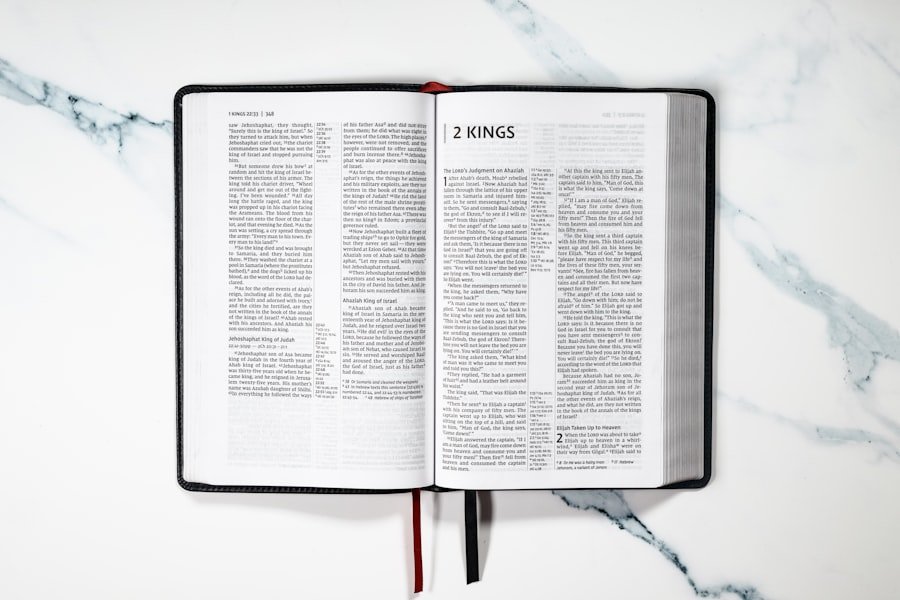
Another advantage of USB Type-C is its smaller and more versatile design. USB Type-C connectors are smaller than traditional USB connectors, making them more compact and easier to carry around. This is especially useful for users who travel frequently and need to connect their devices on the go.
USB Type-C is also more versatile than traditional USB cables. It can be used with a wide range of devices, including smartphones, tablets, laptops, and even some gaming consoles. This means that you can use the same cable to charge your phone, transfer files from your laptop, and connect your tablet to an external display.
Simplified connectivity with USB Type-C
USB Type-C offers simplified connectivity compared to traditional USB cables. With traditional USB cables, you have to make sure you plug them in the right way, as they are not reversible. This can be frustrating and time-consuming, especially when you are in a hurry.
With USB Type-C, you don’t have to worry about which way you plug it in, as it is reversible. This makes it much easier and more convenient to use. You can simply plug in the cable without having to check the orientation, saving you time and effort.
The future of USB Type-C technology
The future of USB Type-C technology looks promising. As more devices adopt USB Type-C ports, the technology is becoming more widely available and supported. This means that users can expect to see more USB Type-C devices and accessories in the market, making it easier to find compatible products.
In addition, USB-IF is continuously working on improving USB Type-C technology. They are developing new standards and specifications that will further enhance the capabilities of USB Type-C. This includes faster charging and data transfer speeds, as well as improved power delivery and video output capabilities.
Staying up-to-date with USB Type-C technology is important to ensure compatibility with future devices and take advantage of the latest features and benefits. By keeping an eye on new developments and upgrading your devices and accessories accordingly, you can stay ahead of the curve and enjoy the full potential of USB Type-C.
Cost-effective USB Type-C options
While USB Type-C cables and accessories can be more expensive than traditional USB cables, there are cost-effective options available. Many third-party manufacturers offer affordable USB Type-C cables that provide the same functionality as more expensive options.
When choosing cost-effective USB Type-C options, it is important to ensure that they are certified by USB-IF. This certification ensures that the cables meet the necessary standards for performance and safety. It is also a good idea to read reviews and check customer feedback to ensure that the cables are reliable and durable.
By choosing cost-effective USB Type-C options, you can enjoy the benefits of USB Type-C without breaking the bank. Whether you need a charging cable for your smartphone or a data transfer cable for your laptop, there are affordable options available that will meet your needs.
How to make the switch to USB Type-C cables
Making the switch to USB Type-C cables is relatively straightforward. Here is a step-by-step guide to help you make the transition:
1. Check your devices: Before making the switch, check if your devices support USB Type-C. Look for a USB Type-C port on your smartphone, tablet, laptop, or other devices. If your devices do not have a USB Type-C port, you may need to purchase adapters or new cables.
2. Purchase USB Type-C cables: Once you have confirmed that your devices support USB Type-C, purchase the necessary cables. Make sure to choose certified cables that are compatible with your devices.
3. Connect the cables: Connect the USB Type-C cables to your devices. The cables are reversible, so you don’t have to worry about plugging them in the wrong way.
4. Test the connection: Once the cables are connected, test the connection to ensure that everything is working properly. Try charging your device or transferring files to confirm that the cables are functioning as expected.
Tips for ensuring compatibility and proper usage:
– Make sure to purchase certified USB Type-C cables that meet the necessary standards for performance and safety.
– Check customer reviews and feedback to ensure that the cables are reliable and durable.
– Keep an eye on new developments in USB Type-C technology and upgrade your devices and accessories accordingly.
– If you have older devices that do not support USB Type-C, consider purchasing adapters or new cables to ensure compatibility.
– Be mindful of cable length and quality. Longer cables may result in slower charging and data transfer speeds, while poor-quality cables may not provide reliable performance.
In conclusion, upgrading to USB Type-C offers several benefits, including improved charging and data transfer speeds, versatile design for multiple devices, and simplified connectivity. USB Type-C is compatible with newer devices and offers faster charging and data transfer speeds compared to traditional USB cables. Its smaller and more versatile design makes it convenient for users on the go, and its reversible connector eliminates the frustration of plugging in cables the wrong way. As USB Type-C technology continues to evolve, staying up-to-date with the latest developments and choosing cost-effective options will ensure compatibility and maximize the benefits of USB Type-C.
If you’re looking for a USB cable that is compatible with Type-C devices, you might be interested in checking out the article on the “Quest 2 Link Cable: Enhance Your VR Experience with the USB Virtual Reality Headset Cable.” This cable is specifically designed to provide a seamless connection between your VR headset and your computer, allowing for an immersive and lag-free gaming experience. To learn more about this cable and its features, click here.