usb cables 2.0
Universal Serial Bus (USB) technology has revolutionized the way we connect and communicate with electronic devices. Among the various iterations of USB, USB 2.0 stands out as a significant advancement that has shaped the landscape of data transfer and device connectivity since its introduction in 2000. This version of USB was designed to improve upon its predecessor, USB 1.1, by offering faster data transfer rates, enhanced power management, and greater versatility in connecting a wide array of devices.
USB 2.0 cables have become ubiquitous in both consumer and professional environments, serving as the backbone for connecting peripherals such as printers, external hard drives, cameras, and smartphones. The design of USB 2.0 cables incorporates a standardized connector that allows for easy plug-and-play functionality. This means that users can connect devices without needing to install additional drivers or software, making it an accessible option for individuals of all technical backgrounds.
The widespread adoption of USB 2.0 has led to a vast ecosystem of compatible devices, ensuring that users can find the right cable for their needs without difficulty. As technology continues to evolve, understanding the role and functionality of USB 2.0 cables remains essential for anyone looking to navigate the modern digital landscape effectively.
Faster Data Transfer Speeds
One of the primary benefits of using USB 2.0 cables is their impressive data transfer speed, which can reach up to 480 Mbps under optimal conditions. This speed is significantly faster than that of USB 1.1, which maxed out at 12 Mbps. The increased bandwidth allows for quicker file transfers, making it particularly advantageous for users who frequently move large files, such as high-resolution images or video content.
Enhanced Power Delivery Capabilities
In addition to speed, USB 2.0 cables offer enhanced power delivery capabilities. They can provide up to 500 mA of current to connected devices, which is sufficient for powering many peripherals without requiring an external power source. This feature is particularly beneficial for portable devices like external hard drives and mobile phones, which can draw power directly from the USB connection while simultaneously transferring data.
Convenience and Reduced Clutter
The convenience of this dual functionality simplifies the user experience and reduces the clutter of multiple cables and power adapters. For instance, transferring a 1 GB file over a USB 2.0 connection can take as little as 20 seconds, compared to several minutes with older standards.
USB 2.
The most common types include Type-A, Type-B, Mini-USB, and Micro-USB connectors. Type-A connectors are typically found on host devices such as computers and laptops, while Type-B connectors are commonly used on peripheral devices like printers and scanners.
The distinction between these connectors is crucial for ensuring proper connectivity; using the wrong type can lead to compatibility issues. Mini-USB and Micro-USB connectors have gained popularity in mobile devices due to their compact size. Mini-USB was widely used in early smartphones and digital cameras but has largely been replaced by Micro-USB in more recent devices.
Micro-USB connectors are now standard in many smartphones, tablets, and other portable electronics, providing a slim profile that fits easily into tight spaces. Understanding these different types of USB 2.0 cables is essential for users who want to ensure they have the right connections for their devices.
Key Takeaways
- USB 2.0 cables are widely used for connecting devices and peripherals to computers and other electronic devices.
- Using USB 2.0 cables allows for faster data transfer and charging of devices compared to older USB versions.
- There are different types of USB 2.0 cables, including Type-A, Type-B, and Mini-USB, each with specific uses and connectors.
- USB 2.0 cables are compatible with a wide range of devices, including smartphones, tablets, cameras, printers, and more.
- The speed and data transfer rates of USB 2.0 cables make them suitable for everyday use, and they are known for their durability and longevity.
One of the standout features of USB 2.0 technology is its broad compatibility with a wide range of devices. This universal standard means that users can connect various peripherals without worrying about proprietary connectors or interfaces. For example, a USB 2.0 cable can connect a computer to a printer, an external hard drive, or even a digital camera with ease.
This versatility has made USB 2.0 the go-to choice for many manufacturers when designing new products. Moreover, USB 2.0 cables are backward compatible with earlier versions of USB technology, such as USB 1.1. This means that users can connect older devices to newer systems without any issues, allowing for seamless integration across different generations of technology.
For instance, if someone has an older printer that only supports USB 1.1, they can still use it with a modern computer equipped with USB 2.0 ports by simply using a USB 2.0 cable. This compatibility not only extends the lifespan of older devices but also reduces electronic waste by encouraging users to continue utilizing their existing hardware.
Speed and Data Transfer Rates
The data transfer rates associated with USB 2.0 cables are one of their most compelling features. With a maximum theoretical speed of 480 Mbps, USB 2.0 significantly enhances the efficiency of data transfer compared to its predecessors. This speed is particularly beneficial in scenarios where large amounts of data need to be moved quickly, such as during backups or when transferring multimedia files like videos and high-resolution images.
However, it is essential to note that real-world performance may vary based on several factors, including cable quality, device capabilities, and system configuration. For example, using a high-quality cable can help minimize signal loss and ensure optimal performance during data transfers. Additionally, the performance may be affected by the specifications of the connected devices; if one device only supports lower speeds, the overall transfer rate will be limited accordingly.
Understanding these nuances can help users maximize their experience with USB 2.0 technology.
Durability and Longevity
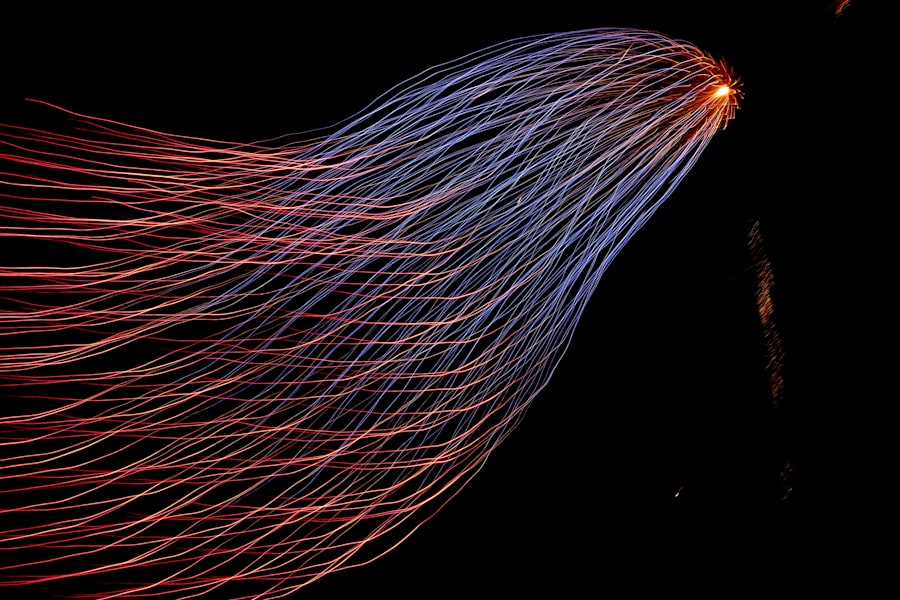
Durability is another critical aspect of USB 2.0 cables that contributes to their widespread use in various applications.
Many manufacturers incorporate reinforced connectors and flexible sheathing to prevent fraying and damage from bending or twisting.
The longevity of USB 2.0 cables also depends on how they are used and maintained over time. Proper handling—such as avoiding excessive pulling on the cable or storing it in a way that prevents kinks—can significantly extend its lifespan. Additionally, investing in high-quality cables from reputable manufacturers can further enhance durability; cheaper alternatives may not offer the same level of protection against physical damage or signal degradation.
Common Issues and Troubleshooting
Despite their reliability, users may encounter common issues when using USB 2.0 cables that can hinder performance or connectivity. One frequent problem is cable damage due to wear and tear over time; frayed wires or broken connectors can lead to intermittent connections or complete failure to transfer data. In such cases, inspecting the cable for visible signs of damage is essential before attempting further troubleshooting.
Another common issue involves device recognition problems where a connected device fails to be recognized by the host computer or system. This can occur due to several reasons: outdated drivers, incorrect settings on the device or computer, or even issues with the USB port itself. To troubleshoot this problem, users should first check if the device works with another computer or port; if it does not, it may indicate a problem with the device itself rather than the cable or port.
Conclusion and Recommendations
In summary, USB 2.0 cables play an integral role in modern connectivity by providing fast data transfer rates, broad compatibility with various devices, and enhanced power delivery capabilities. Their durability ensures they can withstand everyday use while maintaining performance over time. However, users should remain vigilant about potential issues such as cable damage or device recognition problems.
For those looking to purchase USB 2.0 cables, it is advisable to invest in high-quality options from reputable manufacturers to ensure longevity and reliability. Additionally, understanding the specific types of connectors needed for different devices will help users make informed decisions when selecting cables for their needs. By being aware of these factors and taking proper care of their cables, users can enjoy seamless connectivity and efficient data transfer for years to come.
If you are looking for a high-quality USB cable, you may want to check out the RAVPower QC 3.0 Micro USB Cable. This cable is designed to provide fast charging and data transfer speeds, making it a convenient option for your devices. You can learn more about this cable in a related article on MobileN-BG. Additionally, if you are in need of a new unlocked cell phone, you may want to consider the UMIDIGI G5 or the Ulefone Note 16 Pro, both of which offer impressive features and performance. Check out the article here for more information on these devices.
FAQs

What is a USB 2.0 cable?
A USB 2.0 cable is a type of Universal Serial Bus (USB) cable that is designed to transfer data and power between electronic devices. It is the second major revision of the USB standard and is capable of data transfer speeds of up to 480 Mbps.
What devices are compatible with USB 2.0 cables?
USB 2.0 cables are compatible with a wide range of devices, including computers, printers, external hard drives, digital cameras, and other peripherals. Many older devices and some newer devices still use USB 2.0 connections.
What are the different types of USB 2.0 cables?
There are several types of USB 2.0 cables, including Type-A to Type-B, Type-A to Mini-B, and Type-A to Micro-B. Each type of cable is designed for specific devices and connections.
Can USB 2.0 cables be used for charging devices?
Yes, USB 2.0 cables can be used for charging devices such as smartphones, tablets, and other electronics. However, the charging speed may be slower compared to newer USB standards like USB 3.0 or USB-C.
Are USB 2.0 cables backward compatible?
Yes, USB 2.0 cables are backward compatible with USB 1.1 devices. This means that a USB 2.0 cable can be used to connect and transfer data between USB 1.1 and USB 2.0 devices.
What are the limitations of USB 2.0 cables?
While USB 2.0 cables are capable of high-speed data transfer, they are slower than newer USB standards such as USB 3.0 and USB 3.1. Additionally, USB 2.0 cables have a maximum cable length of 5 meters before requiring a repeater or hub to extend the connection.




Post Comment