Why Does My iPhone Keep Overheating?
iPhone overheating can occur due to various factors. Intensive usage, such as prolonged gaming or video streaming, can strain the device’s processor and generate excess heat. Environmental conditions, like exposure to direct sunlight or high ambient temperatures, can also contribute to overheating.
Running multiple apps simultaneously or having numerous background processes active can tax the device’s resources and increase heat production. Software-related issues can also lead to overheating. Outdated operating systems or apps may contain bugs that cause the device to work harder than necessary.
Suboptimal energy efficiency settings can result in increased power consumption and heat generation. Hardware problems, such as degraded batteries or damaged internal components, may impair the iPhone’s ability to regulate its temperature effectively. Using non-certified or damaged charging accessories can potentially cause overheating, as these may not properly regulate power input.
Additionally, faulty batteries can contribute to temperature management issues. Regular software updates, proper device maintenance, and using certified accessories can help mitigate many of these overheating risks.
Key Takeaways
- Common causes of iPhone overheating include using the phone while charging, exposure to high temperatures, and running multiple apps at once.
- Overheating can impact iPhone performance by causing the device to slow down, drain the battery faster, and potentially damage internal components.
- Tips for preventing iPhone overheating include avoiding direct sunlight, removing the phone case while charging, and closing unused apps.
- To cool down an overheated iPhone, users can try turning off the device, removing it from direct heat, and placing it in a cooler environment.
- Signs of potential damage from overheating include a swollen battery, screen discoloration, and frequent shutdowns or restarts.
- Users should seek professional help for an overheating iPhone if the issue persists despite troubleshooting, or if there are visible signs of damage.
- Future developments in iPhone cooling technology may include improved thermal management systems and advanced materials to dissipate heat more effectively.
Impact of Overheating on iPhone Performance
Battery Life and Performance
One of the most noticeable effects of overheating is a decrease in battery life. When the iPhone’s internal temperature rises, the battery can degrade more quickly, leading to shorter battery life and more frequent recharging. Additionally, overheating can cause the iPhone to slow down or freeze, as the device’s CPU may throttle its performance in an attempt to cool down.
Internal Component Damage
Overheating can cause damage to the iPhone’s internal components, such as the battery and CPU, which can lead to long-term performance issues and potential hardware failure. This can result in frustrating delays and interruptions for users trying to use their devices.
External Component Damage and Display Issues
Furthermore, overheating can also have an impact on the iPhone’s display and other external components. High temperatures can cause the display to become dimmer or less responsive, making it difficult for users to interact with their devices. Additionally, overheating can cause damage to the iPhone’s external casing and other components, leading to a decrease in the device’s overall durability and longevity.
Extreme Consequences
In extreme cases, overheating can even cause the iPhone to shut down or become unresponsive, requiring users to take steps to cool down their devices before they can use them again.
Tips for Preventing iPhone Overheating

There are several tips that iPhone users can follow to prevent their devices from overheating. One of the most important steps users can take is to avoid using their iPhones in hot environments, such as direct sunlight or a hot car. Additionally, users should avoid running multiple apps or processes in the background, as this can strain the device’s resources and lead to increased heat production.
Users should also ensure that their iPhones are up to date with the latest software updates, as these updates often contain bug fixes and performance improvements that can help prevent overheating. Furthermore, users should optimize their iPhone’s settings for energy efficiency, such as reducing screen brightness and disabling unnecessary background processes. Additionally, users should avoid using faulty or damaged chargers and batteries, as these components may not be able to regulate the device’s temperature properly.
Finally, users should consider using a protective case for their iPhones that provides adequate ventilation and heat dissipation, as this can help prevent overheating during heavy use.
How to Cool Down an Overheated iPhone
| Methods | Effectiveness |
|---|---|
| Avoid direct sunlight | High |
| Remove phone case | Medium |
| Turn off unused apps | High |
| Place in a cool area | High |
| Turn off background app refresh | Medium |
If an iPhone becomes overheated, there are several steps users can take to cool down their devices. One of the most effective ways to cool down an overheated iPhone is to turn it off and remove it from any hot environments, such as direct sunlight or a hot car. Additionally, users can try placing their iPhones in front of a fan or air conditioning vent to help dissipate heat more quickly.
Users can also try removing their iPhone’s case to improve ventilation and heat dissipation. Furthermore, users can try closing any unnecessary apps or processes running in the background, as this can help reduce strain on the device’s resources and lower its internal temperature. Additionally, users can try reducing their iPhone’s screen brightness and disabling unnecessary features such as Bluetooth and location services to help conserve energy and lower heat production.
Finally, if an iPhone continues to overheat despite these measures, users can try placing their devices in a cool, dry place for a period of time to allow them to cool down naturally.
Signs of Potential Damage from Overheating
When an iPhone overheats, it can cause damage to the device’s internal components that may not be immediately apparent. One of the most common signs of potential damage from overheating is a decrease in battery life. If an iPhone’s battery degrades more quickly than usual after experiencing overheating, it may be a sign that the device has sustained damage.
Additionally, if an iPhone becomes slow or unresponsive after overheating, it may be a sign that the device’s CPU or other internal components have been damaged. Furthermore, if an iPhone’s display becomes dimmer or less responsive after overheating, it may be a sign that the device has sustained damage to its external components. Additionally, if an iPhone shuts down or becomes unresponsive after overheating, it may be a sign that the device has sustained serious damage that requires professional attention.
In extreme cases, overheating can even cause physical damage to an iPhone’s external casing and other components, which may require repair or replacement.
When to Seek Professional Help for an Overheating iPhone

Signs of Damage Requiring Professional Attention
One of the most important signs that an iPhone requires professional attention is if it continues to overheat even after being removed from hot environments and allowed to cool down naturally. Additionally, if an iPhone experiences a significant decrease in performance or battery life after overheating, it may be a sign that the device has sustained damage that requires professional repair.
Severe Damage Indicators
Furthermore, if an iPhone becomes unresponsive or shuts down after overheating, it may be a sign that the device has sustained serious damage that requires professional attention. Additionally, if an iPhone’s display becomes dimmer or less responsive after overheating, it may be a sign that the device has sustained damage to its external components that requires professional repair.
Seeking Professional Help
In any of these cases, it is important for users to seek professional help from an authorized Apple service provider or other qualified technician who can diagnose and repair any damage caused by overheating.
Future Developments in iPhone Cooling Technology
As technology continues to advance, there are several future developments in iPhone cooling technology that may help prevent overheating and improve device performance. One potential development is the use of advanced cooling materials and techniques in future iPhone models. For example, Apple may incorporate new materials with improved thermal conductivity into its devices to help dissipate heat more effectively and prevent overheating.
Additionally, future iPhones may incorporate advanced cooling systems such as liquid cooling or vapor chamber technology to help regulate internal temperatures more effectively and prevent overheating during heavy use. Furthermore, Apple may continue to optimize its software and hardware to improve energy efficiency and reduce heat production in future iPhone models. Another potential development is the use of artificial intelligence (AI) and machine learning algorithms to optimize energy usage and prevent overheating in future iPhones.
For example, future iPhones may use AI algorithms to dynamically adjust performance and energy usage based on user behavior and environmental conditions to prevent overheating. Overall, these future developments in iPhone cooling technology have the potential to significantly improve device performance and prevent overheating in future models. By incorporating advanced cooling materials and techniques, optimizing energy efficiency, and leveraging AI algorithms, Apple can continue to provide users with reliable and high-performing devices that are less prone to overheating issues.
If you are experiencing issues with your iPhone overheating, you may want to consider looking into alternative smartphone options. One potential option is the Sony Xperia 1 V 256GB 5G Factory Unlocked Smartphone, which boasts a next-gen sensor for enhanced performance. This article from Mobile BG provides more information on the features and capabilities of this device. (source)
FAQs
What are the common reasons for an iPhone to overheat?
Some common reasons for an iPhone to overheat include using the device in hot environments, running multiple apps at the same time, or a malfunctioning battery.
How can I prevent my iPhone from overheating?
To prevent your iPhone from overheating, you can avoid using it in direct sunlight or hot environments, close unnecessary apps running in the background, and keep your device updated with the latest software.
What should I do if my iPhone keeps overheating?
If your iPhone keeps overheating, you can try turning it off and letting it cool down for a while. You can also check for any software updates or contact Apple Support for further assistance.
Can using a phone case cause an iPhone to overheat?
Using a phone case can potentially cause an iPhone to overheat if it restricts airflow to the device. It’s recommended to use a case that allows for proper ventilation.
Is it normal for an iPhone to get warm during heavy usage?
It is normal for an iPhone to get warm during heavy usage, such as when running graphics-intensive games or using GPS navigation for an extended period. However, if the device becomes excessively hot, it may indicate a problem.
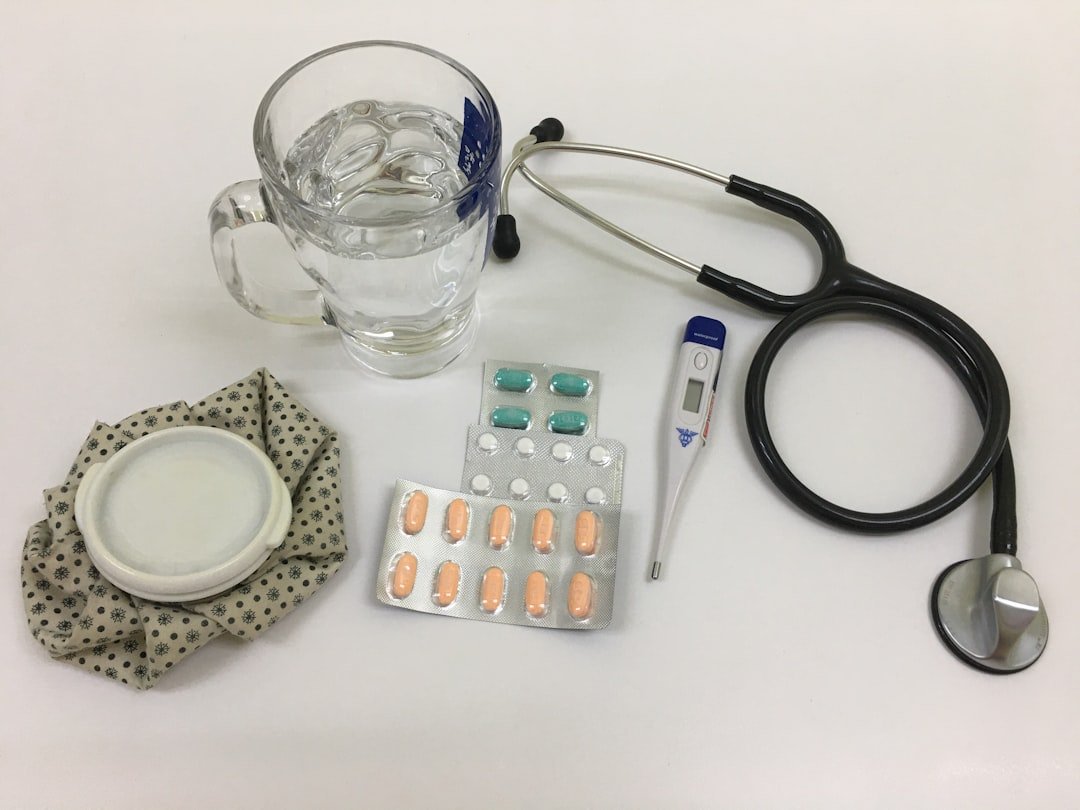



Post Comment