Protecting Your Privacy in the Age of Smartphones: Tips and Tricks
In today’s digital age, where technology has become an integral part of our lives, the importance of privacy and the need to protect personal information has become increasingly important. While the rise of technology has made it easier for people to connect and share information, it has also made it easier for personal data to be compromised. From smartphones to social media platforms, our personal information is constantly at risk of being accessed by hackers and cybercriminals.
Key Takeaways
- Privacy is important in the digital age
- Smartphones can compromise your privacy
- Protect your smartphone with tips and strategies
- Secure your personal data by locking down your apps and managing your passwords
- Stay safe online by avoiding scams and phishing, managing your social media presence, and protecting your location data
Understanding the Risks: How Smartphones Compromise Your Privacy
Smartphones have become an essential part of our daily lives, but they also pose a significant risk to our privacy. These devices contain a wealth of personal information, including contacts, messages, photos, and even financial data. This makes them a common target for hackers and cybercriminals who are looking to exploit this information for their own gain.
One of the major risks associated with using smartphones is data breaches. These occur when hackers gain unauthorized access to a device or a network and steal sensitive information. This can include personal details such as names, addresses, social security numbers, and even credit card information. Data breaches can have severe consequences for individuals, leading to identity theft and financial loss.
Another risk associated with smartphones is malware. Malware refers to malicious software that is designed to infiltrate a device and cause harm. This can include stealing personal information, tracking your online activities, or even taking control of your device. Malware can be downloaded unknowingly through malicious apps or by clicking on suspicious links.
Phishing attacks are also a common risk associated with smartphones. Phishing is a technique used by cybercriminals to trick individuals into revealing their personal information, such as passwords or credit card details. This is often done through fake emails or messages that appear to be from legitimate sources. Once the individual falls for the phishing attack and provides their personal information, it can be used for fraudulent activities.
Securing Your Device: Tips for Protecting Your Smartphone
Given the risks associated with smartphones, it is crucial to take steps to secure your device and protect your privacy. One of the most important steps is to keep your smartphone up-to-date with the latest security patches and software updates. These updates often include important security fixes that can help protect your device from vulnerabilities that hackers may exploit.
Another tip for securing your smartphone is to use strong passwords. Many people use weak or easily guessable passwords, which can make it easier for hackers to gain access to their devices. It is recommended to use a combination of letters, numbers, and symbols in your password and avoid using common phrases or personal information.
Enabling two-factor authentication is another effective way to secure your smartphone. Two-factor authentication adds an extra layer of security by requiring a second form of verification, such as a fingerprint or a unique code sent to your phone, in addition to your password. This makes it much more difficult for hackers to gain unauthorized access to your device.
It is also important to avoid connecting to public Wi-Fi networks whenever possible. Public Wi-Fi networks are often unsecured, which means that hackers can easily intercept the data being transmitted between your device and the network. If you must connect to a public Wi-Fi network, consider using a virtual private network (VPN) to encrypt your data and protect your privacy.
Locking Down Your Apps: Strategies for Securing Your Personal Data
| Topic | Metric |
|---|---|
| Number of data breaches in 2020 | 1,001 |
| Percentage of data breaches caused by hacking | 45% |
| Percentage of data breaches caused by human error | 22% |
| Percentage of data breaches caused by malware | 17% |
| Percentage of data breaches caused by phishing | 22% |
| Average cost of a data breach | 3.86 million |
| Percentage of companies that have experienced a data breach | 67% |
| Percentage of companies that have a formal incident response plan | 66% |
| Percentage of companies that have a dedicated security team | 58% |
| Percentage of companies that use encryption to protect sensitive data | 47% |
Many apps collect personal data, which can be used for targeted advertising or sold to third-party companies. To protect your personal data, it is important to review app permissions before downloading or using an app. Make sure that the app only has access to the information it needs and nothing more.
Using privacy-focused apps can also help secure your personal data. These apps are designed with privacy in mind and often have built-in features that protect your information. Look for apps that have a strong reputation for privacy and security and read reviews before downloading them.
Limiting the amount of personal information you share on apps is another effective strategy for securing your personal data. Be cautious about the information you provide when signing up for an app and avoid sharing unnecessary personal details. The less information you share, the less there is for hackers or third-party companies to exploit.
Protecting Your Online Accounts: Best Practices for Password Management
Passwords are the first line of defense against cyberattacks, yet many people still use weak or easily guessable passwords. To protect your online accounts, it is important to use strong, unique passwords for each account. Avoid using common phrases or personal information in your passwords and consider using a password manager to generate and store complex passwords.
Enabling two-factor authentication is another best practice for password management. This adds an extra layer of security by requiring a second form of verification, such as a unique code sent to your phone, in addition to your password. Even if a hacker manages to guess or steal your password, they would still need the second form of verification to gain access to your account.
Regularly changing your passwords is also important for password management. This helps prevent unauthorized access to your accounts, especially if a password has been compromised in a data breach. It is recommended to change your passwords every few months or whenever you suspect that they may have been compromised.
Avoiding Scams and Phishing: How to Stay Safe Online
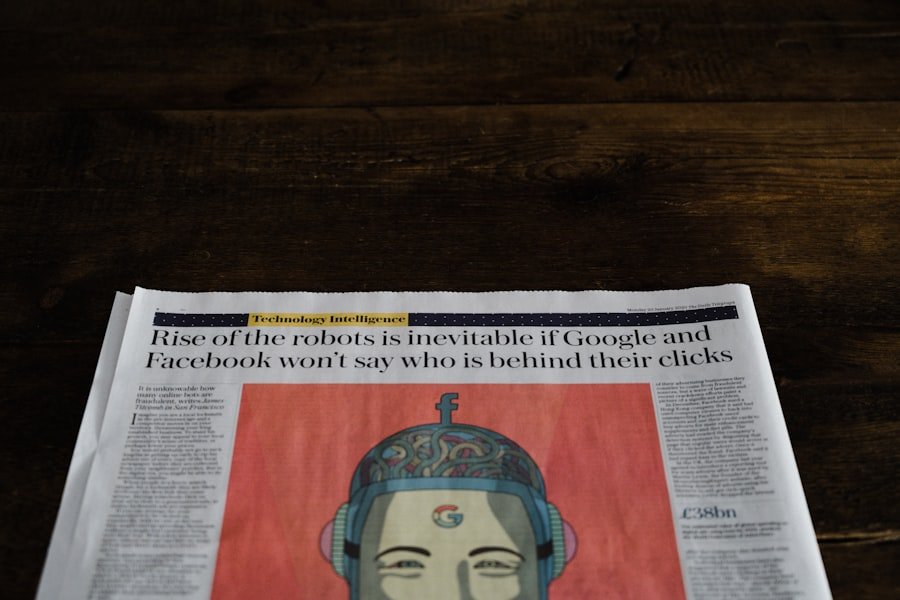
Scams and phishing attacks are common online, and they can be used to steal personal information or money. To avoid falling victim to these attacks, it is important to be cautious of unsolicited emails or messages that ask for personal information or financial details. Legitimate organizations will never ask you to provide sensitive information through email or messages.
Verifying the authenticity of websites and links is another important step in avoiding scams and phishing attacks. Before clicking on a link, hover over it to see the URL and make sure it matches the website you expect to visit. Be cautious of shortened URLs or URLs that contain misspellings or unusual characters, as these can be signs of a phishing attempt.
Avoiding clicking on suspicious links is another effective way to stay safe online. If you receive an email or message with a link that you are unsure about, it is best to err on the side of caution and avoid clicking on it. Instead, go directly to the website in question by typing the URL into your browser or using a bookmark.
Managing Your Social Media Presence: Tips for Sharing Safely
Social media platforms are a common target for cybercriminals, and they can be used to gather personal information about users. To protect your privacy on social media, it is important to review your privacy settings and adjust them to your comfort level. Limit who can see your posts, photos, and personal information, and be cautious about accepting friend requests from people you don’t know.
Being cautious about what you share on social media is also important for protecting your privacy. Avoid sharing personal information such as your address, phone number, or financial details. Be mindful of the photos you post and consider whether they reveal too much information about your location or daily routines.
Oversharing personal information on social media can also put you at risk. Be cautious about sharing details about your upcoming vacations or events that could potentially reveal when your home will be empty. This information can be used by criminals to target your home for theft.
Protecting Your Location Data: Strategies for Keeping Your Whereabouts Private
Location data can be used to track your movements and gather information about your habits and routines. To protect your location data, it is important to disable location services for apps that don’t need it. Many apps request access to your location for various reasons, but not all of them actually need it to function properly.
Reviewing app permissions is another important step in protecting your location data. When downloading or using an app, make sure to review the permissions it requests and consider whether it really needs access to your location. If an app doesn’t need your location to provide its services, consider denying the permission.
Using a virtual private network (VPN) is another effective strategy for protecting your location data. A VPN encrypts your internet connection and masks your IP address, making it much more difficult for hackers or third-party companies to track your online activities or gather information about your whereabouts.
Minimizing Data Collection: How to Limit the Amount of Personal Data You Share
Many companies collect personal data for targeted advertising or to sell to third-party companies. To minimize the amount of personal data you share, it is important to review privacy policies before using a service or downloading an app. Make sure you understand how your data will be used and whether it will be shared with third parties.
Using privacy-focused apps and services can also help minimize data collection. These apps are designed with privacy in mind and often have built-in features that limit the amount of personal data they collect. Look for apps that have a strong reputation for privacy and security and read reviews before downloading them.
Limiting the amount of personal information you share is another effective way to minimize data collection. Be cautious about the information you provide when signing up for a service or creating an account, and avoid sharing unnecessary personal details. The less information you share, the less there is for companies to collect and potentially misuse.
Taking Control of Your Digital Privacy
Protecting your digital privacy requires a proactive approach and a willingness to take control of your personal information. By following the tips and strategies outlined in this article, you can take steps to protect your personal data and stay safe online. From securing your smartphone and apps to managing your social media presence and minimizing data collection, there are many ways to safeguard your privacy in the digital age. Remember, your personal information is valuable, and it is up to you to protect it.
Check out this article on The Elite Phone: A Closer Look at the Pinnacle of Smartphone Technology. It delves into the advanced features and cutting-edge technology that make this smartphone stand out from the rest. In addition to its impressive performance, the article also discusses the importance of privacy in today’s digital age and how this phone prioritizes user security. If you’re interested in learning more about smartphones and privacy, this article is a must-read.



Post Comment